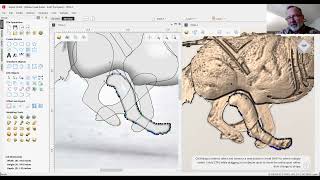How to model a 3D sign in Vectric Aspire | Getting Started | V12 Tutorials
In this video we'll be showcasing some of the 3D modeling tools Aspire has to offer, including; the tworail sweep, shape creation, importing in 3D content and creating the 3D tooling.
BOOKMARKS:
~ Job Setup 00:40
~ Creating the frame Two Rail Sweep 02:02
~ Creat center recess Create Smooth Shape 12:38
~ Adding the Grapes Clipart Import Add Conponent 15:23
~ Adding the Ribbon Clipart Import Merge Component 16:46
~ Add Text Distort Text 19:08
~ Creating the Tool Paths Material Setup 24:35
~ Roughing Pass 3D Roughing Toolpath 25:36
~ Finishing Pass 3D Finishing Toolpath 26:58
~ Carving the Text VCarving Toolpath 27:18
~ Cutting Out the Sign Profile Toolpath 27:59
~ Saving the Toolpaths 29:42
~ Getting it cut in the Labs 30:40
To download the files used in this tutorial, view related videos or take advantage of our bookmarking system within the videos please head over to the support section of our website here:
https://www.vectric.com/support/tutor...
#Vectric #CNCsoftware #CNCtutorial #VectricSoftware #CNCsoftwaretutorial #CNC #TwoRail #TwoRail #2Rail #ShapeCreation #SmoothShape #3Dmodelimport #HouseSign #HomeSweetHome #VCarving #SignMaking #3DTooling #Roughing #3DFinishing
Subscribe to Vectric on YouTube: https://www.youtube.com/user/Vectric?...
See more Vectric tutorial videos and downloadable files: https://www.vectric.com/support/tutor...
Vectric on Facebook: / vectric
Vectric on Instagram: / vectricltd



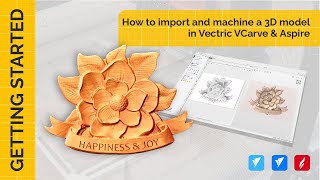

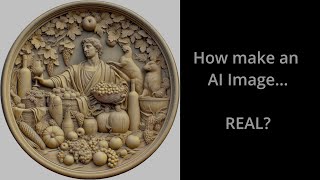




![How To Do 3D Projects Tutorial w/ Vectric Vcarve & Aspire [For CNC Routers] Garrett Fromme](https://i.ytimg.com/vi/l6E64E3d5FY/mqdefault.jpg)