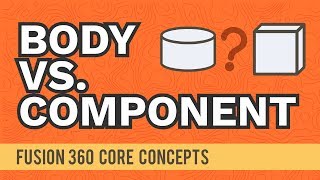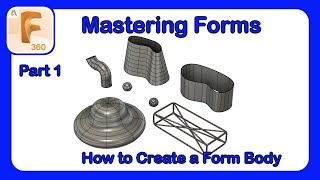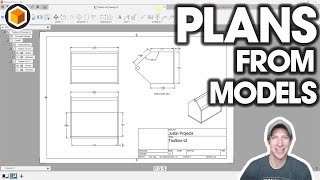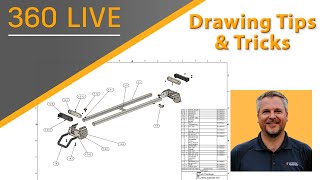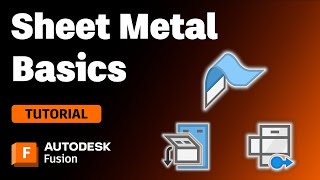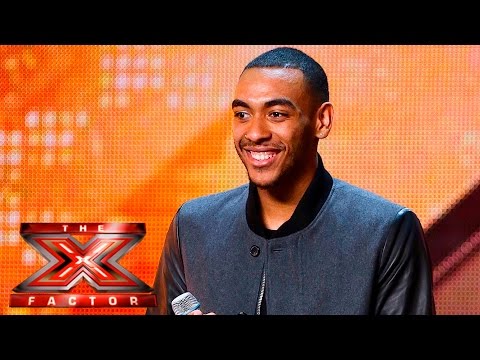How to Move Parts in Fusion 360
Learn Fusion 360 faster with the PDO Academy https://bit.ly/PDOacademy
Learn the difference between Fusion 360's Move and Align commands, including the best use cases for each. Knowing how to move parts in Fusion 360 is a critical concept in setting your design files up for success. We'll also take a look at how Joints should be used instead of the Move command.
PREREQUISITES
1. Bodies vs Components ➞ • Bodies vs Components | Fusion 360 Cor...
2. Intro to Fusion 360 Joints ➞ • How to Create Assemblies and Joints i...
3. Copy and Paste ➞ • Copy and Paste Sketches and Component...
TUTORIAL RESOURCES
1. This tutorial's resource page ➞ https://ProductDesignOnline.com/
2. View my checklists for Fusion 360 beginners ➞ http://bit.ly/f360checklist
3. Join us on Patreon ➞ / productdesignonline
TOP FUSION 360 PLAYLISTS
http://bit.ly/learnfusion360
http://bit.ly/woodworkerplaylist
http://bit.ly/3Dprintingplaylist
http://bit.ly/sculptplaylist
SUBSCRIBE for more highquality Fusion 360 tutorials! ➞ http://bit.ly/subrightnow
TIMESTAMPS
0:00 Fusion 360: Move vs Align vs Joints
0:33 Bodies and Components explained
1:24 Using the Joint command
4:00 Using the Align command
6:00 Joint vs Align explained
7:00 Move/Copy command
8:19 Moving body away from the origin
10:17 Copying a component with Point to Point
12:31 Manually exploding an assembly with Move
13:29 Moving and manipulating faces
14:00 Joint vs Align vs Move summary
DISCLAIMER
This video and description contains affiliate links, which means that if you click on one of the product links, I’ll receive a small commission. This helps you support the channel at no extra cost to you and allows me to continue to make videos like this.
—
#Fusion360 #ProductDesignOnline