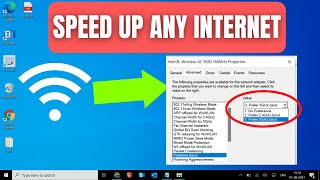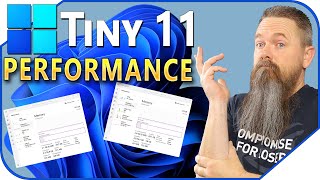How To Optimize Windows Virtual Memory - Make Windows Faster
In this video I will show you how to improve your Windows Operating System performance by optimizing your virtual memory. This works for almost all versions of Windows.
I recently upgraded my physical RAM on my laptop and Windows was running slugging. This really helped the system operate as expected with the RAM upgrade. You should optimize your virtual memory when you get a new computer and when you upgrade your RAM memory.
In this video I used the main drive, the C drive, for my virtual memory. I also have the option of using the D drive, my secondary drive. My C drive is an SSD and my D drive is a HDD. SSD's operate faster than HDD's so generally you want to choose to put the virtual memory on the drive that operates faster. If your secondary drive is the faster drive, then use that drive for your virtual memory.
Visit my Amazon storefront to view products that I have reviewed. As an Amazon Influencer I earn a small commission on eligible products.
https://www.amazon.com/shop/miggyelite