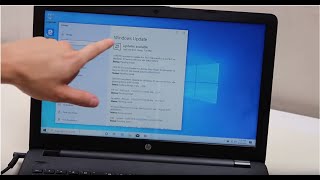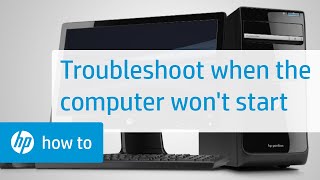How to Perform System Recovery on HP Pavilion Notebook
Learn how to easily perform a system recovery on your HP Pavilion notebook with Windows 7. Follow these simple steps to access the system recovery partition and restore your system. No additional input required! Watch now to see the process in action and explore different recovery options.
Don't forget to like, share, and subscribe for more tech tips and tutorials!
Here's a summary of the steps and information provided:
Initial Setup: The user mentions that the HP Pavilion notebook has an original Windows 7 sticker on it.
System Recovery Partition: HP Pavilion notebooks come with a system recovery partition used for recovery purposes.
Starting the Notebook: The user turns on the notebook and presses the "Escape" key to access the startup menu.
Accessing System Recovery: In the startup menu, the user presses "F11" to initiate system recovery.
System Recovery Process: The recovery process starts without any additional input required (e.g., no "Yes" prompts). It uses the recovery partition to start the Windows setup.
Recovery Options: Various options are available to recover the system in different ways.
#HPNotebook #SystemRecovery #Windows7 #TechTutorial #LaptopRecovery