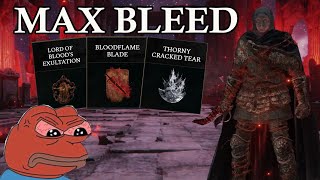How to Play Steam Shared Games while Owner is Playing
In this video, I have showed how to play family shared games even when the owner is playing games. We can only play steam family shared games if the owner is not playing any of his games at that moment.
You need Vortex for this. Vortex is an app used to use mods.
Not all game support Vortex but many do like Baldur's Gate 3, RDR2, Skyrim, Gta V and many more.
If you play the game using vortex in the method I mentioned and then play the same game using steam while the owner is not playing any, you will find everything just the same when playing the game from steam.
Vortex just bypasses the game to be turned on using steam, the rest is the same. Even you saves will be backed up in steam cloud and you can find your saves from anywhere in any pc by logging in your account.
To download Vortex: Visit the link in the comment section.
Go in the site, it is NexusMod's site which is very famous for downloading mods. Then Press Download: Manual. Then select download again in a popup box and then select slow download. The download will start.
*After installing Vortex, they may ask you to download additional files like NetFramework which isn't automatically installed during windows update (windows update downloads different version usually). Download the files if needed, Vortex may restart doing so and then follow the rest of the procedures.







![Nuts [YTP] | A Moana parody](https://i.ytimg.com/vi/MnIRAGodAXA/mqdefault.jpg)