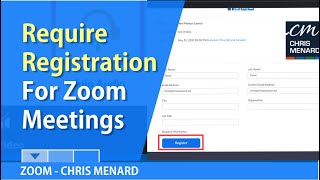How to Pre-Assign Zoom Breakout Rooms (Tutorial)
Zoom breakout rooms are great for teaching, training, and engaging your participants. But preassigning your attendees in advance makes being the Zoom host so much easier. In this video, Scott Friesen shows you how to preassign Zoom breakout rooms so that your next video meeting is a smashing success!
0:00 Introduction
0:30 Settings for Zoom breakout rooms
1:12 Schedule a meeting with preassigned breakout rooms
1:48 Create preassigned breakout rooms online
2:10 Preassigned breakout rooms warning!
3:21 Create preassigned breakout rooms with a spreadsheet
6:03 Managing preassigned breakout rooms in a meeting
7:17 How to reset your preassigned breakout rooms
► SUBSCRIBE to the Simpletivity channel: https://www.youtube.com/c/simpletivit...
► Get your FREE productivity guide: https://www.simpletivity.com/free'>https://www.simpletivity.com/free
► Visit the website: https://www.simpletivity.com
Let's Connect!
Facebook: / simpletivity
LinkedIn: / scottdfriesen
Twitter: / scottdfriesen
Instagram: / scottdfriesen
Scott Friesen is a productivity specialist and founder of Simpletivity training and consulting. He is also a prolific public speaker, workshop leader, and time management coach.
Icons made by Freepik from www.flaticon.com
#simpletivity #zoom #breakout