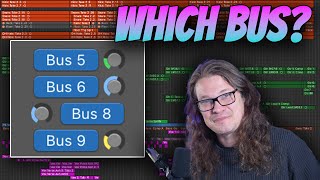How to Prepare Stems for Mixing - The Right Way! (Logic Pro X Tutorial)
How to Prepare Stems for Mixing The Right Way! (Logic Pro X Tutorial)
In this tutorial we'll be looking at how to properly prepare your audio files within Logic Pro X in order to export multitrack stems for mixing. If you're an artist, musician, beatmaker, or producer and are planning to send stems of your song off to be professionally mixed, there are certain steps you need to follow in order to make sure your stems are exported at an appropriate volume level, lined up correctly from the same start/end points, and labeled in an easily decipherable manner.
The goal is to have your stems as clean and organized as possible in order for the mixing engineer to be able to drag and drop the files into a DAW, pull up the faders and start mixing right away! While this tutorial shows how to do all of this in Logic Pro X, the fundamentals of properly organizing and exporting stems are universal and can be applied to any other DAW you may be using.
0:00 Introduction & Overview
1:55 Create a New Alternative for Your Project
2:39 Bounce a Reference Mix
5:55 Reset Faders/Pan Knobs/Sends
6:43 Bypass Plugins
9:05 Use PreFader Metering to Monitor Track Input Levels
10:23 Adjust Gain of Audio Regions
11:42 Adjust Software Instrument Output Levels
14:26 Clean Up Audio Regions and Add Fades
17:10 Export All Tracks as Stems
20:37 Outro
FB / jakethomsonaudio
IG / jakethomsonaudio




![Pro Producer Explains Every Plugin in Logic Pro 11 [Part 1]](https://i.ytimg.com/vi/IpAS1t1gL3k/mqdefault.jpg)








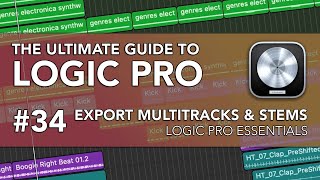



![Logic Pro X Mixing Tutorial [Everything You Need To Know For Beginners/Intermediates]](https://i.ytimg.com/vi/azJPTYtwK_o/mqdefault.jpg)