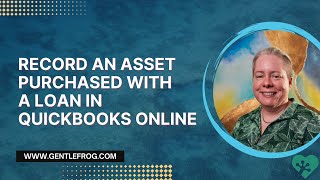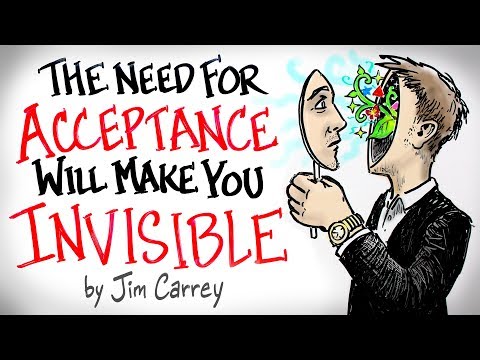How to Process a Trade In on a New Vehicle
Are you ready to add a new fixed asset to QuickBooks and handle the tradein of an old asset?
As your business grows, you may need to invest in new equipment, vehicles, or other fixed assets.
QuickBooks makes it easy to track these longterm assets and handle the accounting for them. When you purchase a new fixed asset, you'll first add it to your QuickBooks asset list.
Then, if you're trading in an old asset, you'll need to handle the tradein value and any gain or loss on the disposal of the old asset.
In this video, I'll walk you stepbystep how to:
Add a new fixed asset to your QuickBooks asset list
Enter the details of your new asset including purchase price, estimated useful life, and other details
Record the tradein of an old asset and account for any gain or loss
Be sure to check out this week's video for the full walkthrough and to see these steps in action.
Share in the comments below if this helped you and if you had any ahha's
If you're looking for the Online version of this video click here: • The Step By Step Guide to Process a T...
Resources mentioned in the video :
Depreciation Tutorial: • How to enter Depreciation into QuickB...
Want to learn how to do journal entries? Download my 'Master Debits & Credits for Journal Entries' Guide: ➡ https://CandusKampfer.com/jepdf
Ready to learn more areas of QuickBooks? Join us on our next workshop to learn how to design QuickBooks for your specific business... ➡ https://CandusKampfer.com/workshop
Receive our QB tips straight to your inbox each week visit: ➡ https://CandusKampfer.com/tips
Timestamps:
0:00 Intro
0:19 QuickBooks Online: The StepByStep Guide to Process Vehicle a TradeIn
0:35 Details needed to enter
0:52 Disclaimer: I'm not a Tax Professional
2:15 When you are buying a new Asset and you're going to capitalize it
2:33 Depreciation Video Tutorial
2:45 When you're deciding if you're going to capitalize or not
3:38 Tip: Gain or Loss of the Asset
4:12 Summarizing Entries
5:30 Setting up Assets and Loans
6:08 Accounts Explained in QuickBooks Desktop
7:07 Creating a Journal Entry in QuickBooks Desktop
8:36 Free Download: Journal Entries Debit and Credits Cheat Sheet PDF
https://canduskampfer.com/jepdf'>https://canduskampfer.com/jepdf
11:55 Checking Journal Entries in Chart of Accounts
12:13 Making Accounts Inactive
12:26 Finding Inactive Accounts
13:02 Depreciation Video Tutorial / Debit and Credits Cheat Sheet PDF
13:26 Customizing QuickBooks Workshop
https://canduskampfer.com/workshop'>https://canduskampfer.com/workshop
13:45 Join Canduskampfers Weekly QuickBooks Tips and Tricks
https://canduskampfer.com/tips'>https://canduskampfer.com/tips
I’d love to connect with you
Instagram: / candus.kampfer
Facebook: / canduskampfer
CandusKampfer.com: https://canduskampfer.com/
TikTok: / canduskampfer
Pinterest: / canduskampfer
#CandusKampfer