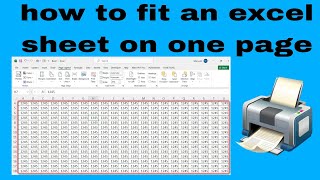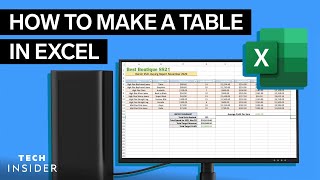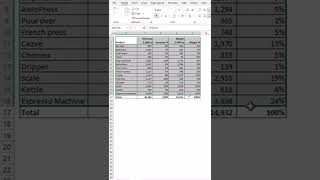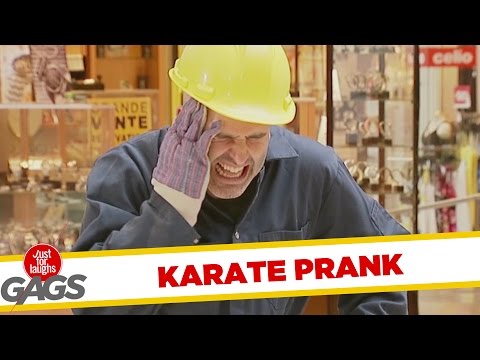How to put an EXCEL table into word. Editable Table (2019)
How to put an EXCEL table into word. Inserting an Excel table or spreadsheet into Microsoft Word can be achieved in a few different ways depending on how you want the table to function. This tutorial shows you how you can insert an excel table in word that will allow you to fully edit the table if you have made a mistake or need to change it at a later date. This can be a real pain if you have to insert columns or rows or have to change a number that will alter the results or totals at the end of a row or column. Thankfully there is a solution which I will show you in the tutorial
Microsoft Office 365 https://microsoft.msafflnk.net/x3yAA
The above link is an affiliate link. If you click on it and purchase a product you will not pay a penny more but I will gain a small commission to help keep the lights on!!!
Inserting an Excel table or spreadsheet into Microsoft Word can be achieved in a few different ways depending on how you want the table to function. This tutorial shows you how you can insert an excel table in word that will allow you to fully edit the table if you have made a mistake or need to change it at a later date. This can be a real pain if you have to insert columns or rows or have to change a number that will alter the results or totals at the end of a row or column. Thankfully there is a solution which I will show you in the tutorial.
The second way to insert a table into word is to simply copy and paste it. By doing this it will allow you to change the titles, row titles, column titles and numbers. However, it will not update the totals or adjust number in accordance with any formulas or sums you may have placed in your table. So for simple tables this method is perfect.
In the final example I demonstrate how to insert a table as if it were an image. This prevents that table from being formatted or edited in any way. However, it does allow for additional artwork to be placed over or around it such as arrows, circles and lines. This could be used if you need to highlight an area of the table or point to a relevant piece of information on the table. This method of inserting an excel table in word also allows you to change certain characteristic of the table such as gridline colours, borders, mirroring, shading and a number of other options that the 'format picture' tab gives you. You can really be quite whacky in this area if you need to be.
Throughout my student and adult life I used an excel spreadsheet for something whether is results for my degree and dissertation, personal finances, business finances or simply keeping track of peoples birthdays and anniversaries. However, you use excel spreadsheets they are fantastic for adding data, subtracting data and giving you answers to different date selection. For example, if you were to input your monthly spend transactions (frightening stuff) you may want to break down your spending pattern. You could make columns for the different transactions you make such as food, petrol, mortgage, gifts, clothes, toiletries, music, broadband, mobile phones, etc. Once you input the data you could have TOTAL cell at the end of each column to show you how much you were spending on each element each month. Of course, many people use a spreadsheet and table to track every element of their business from finance’s to growth and much more.
I believe that the need to insert an excel table into word comes from students, teachers, scientists and financial advisers. I inserted an excel table into my thesis numerous times to show results I had gained from experiments and interviews I had conducted. I have also used them to produce reports for my accountant.
Microsoft Excel is a spreadsheet program. That means it's used to create grids of text, numbers and formulas specifying calculations. That's extremely valuable for many businesses, which use it to record expenditures and income, plan budgets, chart data and succinctly present fiscal results.
It can be programmed to pull in data from external sources such as stock market feeds, automatically running the data through formula such as financial models to update such information in real time. Like Microsoft Word, Excel has become a de facto standard in the business world, with Excel spreadsheets frequently emailed and otherwise shared to exchange data and perform various calculations.
Excel also contains fairly powerful programming capabilities for those who wish to use them that can be used to develop relatively sophisticated financial and scientific computation capabilities. Due to its extreme versatility and power, Excel has become one of the mostused software programs in the business world since its launch in 1985. Indeed, the personal computing renaissance of the 1980s and 1990s was largely driven by the many uses of Excel and other spreadsheet software.
#excelspreadsheetinword
#insertexcelchartinword
#insertexceltableinword