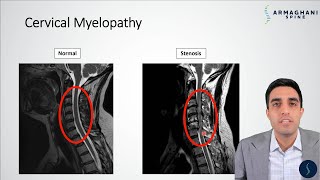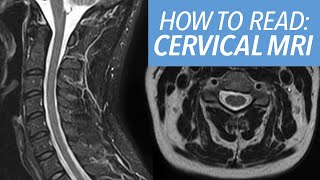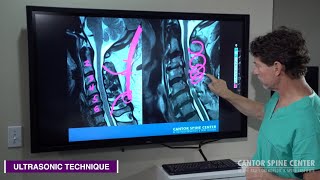How To Read Your Cervical MRI (Part 2 of 2): Let's Go Over My Cervical MRI Disk With Onis 2.5.
In this video (part 2 of 2), let's use all the skills you learned in "How to Read Your Cervical MRI: Part I" to see how to really read an MRI using DICOM software. Specifically, I'm going to use Onis 2.5 (free software for PC) to go over my latest cervical MRI. We shall go through the T2weighted sagittal and axial series, as well as the T1weighted sagittal series via a split screen. I'll show you how to get the allimportant cut line up and running too and show you how it works on real images.
Note: if you haven't watched "How to Read Your Cervical MRIPart I," you are going to be completely lost unless you already know how to read MRI. So I strongly advise you go to this link to watch part I first:
• How to Read Your Cervical MRI (Part I...
Let's see if we can find anything wrong with my Cervical spine.