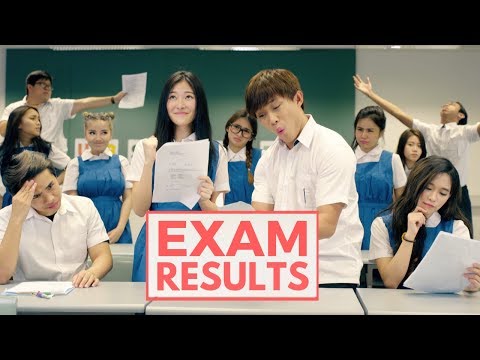How to Recover Hotmail Password Without Phone Number and Alternate Email
This video guides you in quick easy steps to recover your Hotmail account without a phone number and alternate password.
Step 1: Go to the recovery website of Microsoft
Step 2: Enter the Hotmail email which you want to recover and click on Next.
Step 3: Select "I don't have any of these" in the box
Step 4: Enter another Email address (could be anyone)
Step 5: Verify the code in the new email
Step 6: Come back and answer all questions according to the Hotmail account you want to recover
Step 7: Once you fill in all the details, wait for Microsoft team to get back and you and verify whether your account is eligible for recovery or not.
0:00 Introduction
0:27 Guide to Recover Hotmail Password
2:36 Mail Verification
3:05 Answer all Questions
4:43 Check Email
5:31 Outro: Final Verdict
Thank you all for watching the video, Please like, share and subscribe the channel.
Help Deck Social Media
Facebook / ssktechin
Instagram / geekhowto
Email [email protected]
This YouTube Channel "Help Deck" is not the Official Support of the content provided. These videos are only educational and informational.
The Channel doesn't own any logos or websites shown on the tutorial videos.