How to Recover Lost Photos from SD Card 📸
Looking to recover deleted photos from your SD card? Here's a quick guide:
Stop using your #SDcard to prevent overwriting lost data.
Remove the card from your device.
Use trusted recovery software like Disk Drill, compatible with various file formats and SD card brands.
Steps to recover pictures from a memory card:
1. Connect your SD card directly to your computer.
2. Launch Disk Drill and start scanning the SD card.
3. Review scan results categorized into: Deleted/Lost, Existing, and Reconstructed files.
4. Preview and select the deleted photos to recover.
5. Choose a different location to restore the photos.
6. Verify each recovered file's integrity.
7. Organize the recovered files for use.
#shorts #tutorial #photography













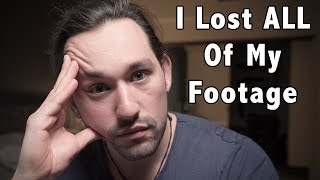

![[Ultimate Guide] How to Recover Formatted SD Card Easily 2024 | Win&Mac](https://i.ytimg.com/vi/hYg3d2z0IdY/mqdefault.jpg)





![How To Recover Data From A Formatted Hard Drive [2023]](https://i.ytimg.com/vi/zvfVWQUPnPU/mqdefault.jpg)







