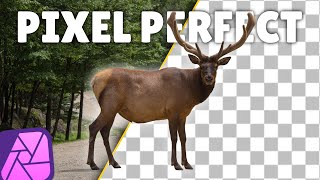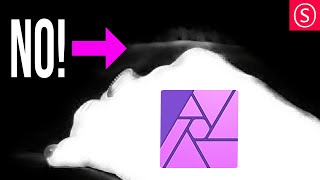Secret sauce that brings YouTube followers, views, likes
How to Refine Selection in Affinity Photo 2
The Refine Selection tool in Affinity Photo is a powerful feature for improving the accuracy of your selections. It allows you to adjust edges, soften transitions, and remove unwanted areas with more precision than the basic selection tools. Here's an overview of how to use it.
Visit my second channel @howtomark for short and tothepoint tutorials!
#affinityphoto #selection #tutorial
Recommended