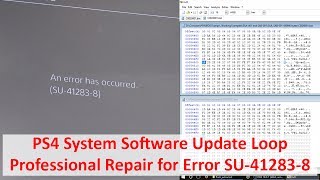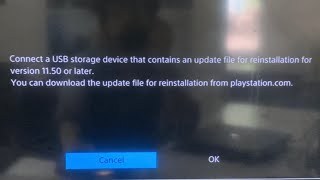How to Reinstall System Software on PS4 (Safe Mode)
Do you want to know how to reinstall the System Software on the PS4 console. To reinstall the system software on your PS4, you'll need a USB flash drive with at least 1 GB of free space. Here's a stepbystep guide:
Prepare the USB flash drive:
Format the USB drive to FAT32.
Create a new folder named "PS4" on the root directory of the USB drive.
Inside the "PS4" folder, create another folder named "UPDATE" (all in uppercase).
Download the latest PS4 system software:
Go to the official PlayStation website.
Search for the "PS4 system software update" page.
Download the latest system software update file to your computer.
Save the downloaded file in the "UPDATE" folder on the USB drive.
Make sure the file is named "PS4UPDATE.PUP" (the filename may vary slightly depending on the update version).
Start the PS4 in Safe Mode:
Power off your PS4 completely.
Press and hold the power button until you hear a beep sound, then release it.
Connect the DUALSHOCK 4 controller to the PS4 using a USB cable.
Connect the USB flash drive containing the system software update file to one of the available USB ports on the PS4.
Reinstall the system software:
On the Safe Mode menu, select "Initialize PS4 (Reinstall System Software)."
Follow the onscreen instructions to proceed with the reinstallation.
The PS4 will recognize the update file on the USB drive and start the installation process.
Wait for the installation to complete. Your PS4 will restart during this process.
After the installation, you'll need to set up your PS4 again, including signing in to your PlayStation Network account.
...
Twitter: https://twitter.com/YourSixStudios?la...
Twitch: / yoursixstudios
Discord: / discord
Instagram: / yoursixstudios
((( Subscribe to my LIVE STREAMING )))
((( Gaming Channel "YourSixGaming" )))
/ @yoursixgaming ...
((( Subscribe to my ADVENTURE CHANNEL )))
((( Travel, Cameras & More "YourSixAdventures)))
/ @yoursixadventures






![Reinstall PS4 System Software From USB Flash Drive! [How To in 3 Easy Steps]](https://i.ytimg.com/vi/IpoAvhXvXuU/mqdefault.jpg)