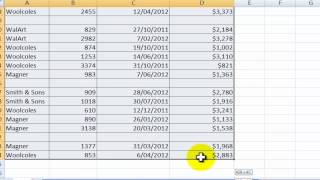How to remove blank or empty cells in microsoft excel
How to delete or remove empty or blank cells in excel
Removing empty cells is one of the most important tasks in Microsoft Excel. Sometimes it become so crucial that without knowing the proper ways to delete black cells can cost you hours.
This is why in this tutorial I’m going to cover these topics.
There are several ways to delete or remove empty cells in Microsoft Excel and I’m going to show you the easiest one.
First select the data from where you want to remove empty cells.
Click on the “Find & Select” button at the top right corner. In the drop down list you’ll find “Go To Special” Click that.
In the pop up you’ll find “Blanks”, checkmark that and press OK.
Now you will see all the blanks or empty cells are selected and now click on the right mouse button and click delete. Again in the pop up select “Shift Cells Up”. Done
Now all the blank cells are deleted and the data has shifted up. This is how you delete or remove empty or blank cells in Microsoft excel.
Special Announcement: Excel VBA Programming Course just started. Interested people should take a look http://bit.ly/excelvbacourse'>http://bit.ly/excelvbacourse
#removeblankcells #emptycells
Thanks for watching.
Support the channel with as low as $5
/ excel10tutorial
Please subscribe to #excel10tutorial
https://goo.gl/uL8fqQ
Playlists:
Advance Excel Tutorial: https://goo.gl/ExYy7v
Excel Tutorial for Beginners: https://goo.gl/UDrDcA
Excel Case: https://goo.gl/xiP3tv
Excel VBA Programming Course: http://bit.ly/excelvbacourse'>http://bit.ly/excelvbacourse
Social media:
Facebook: / excel10tutorial
Twitter: / excel10tutorial
Blogger: https://excel10tutorial.blogspot.com
Tumblr: / excel10tutorial
Instagram: / excel_10_tutorial
Hubpages: https://hubpages.com/@excel10tutorial




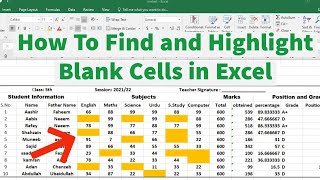

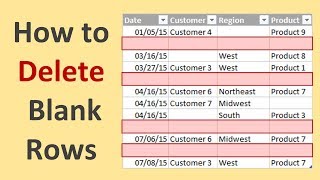

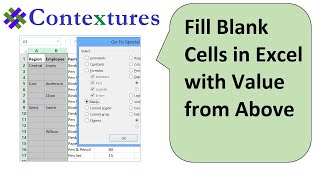
![HOW TO DELETE BLANK ROWS WITHOUT LOSING DATA [THE RIGHT WAY]](https://i.ytimg.com/vi/gexLDdKtfyk/mqdefault.jpg)