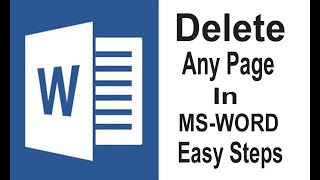How to Remove Blank Page in Microsoft Word | Section Break | Page Break
To support the channel consider buying Amazon orders from here: https://amzn.to/3pM5IbT
Just a quick video to show How to Remove Blank Page on Microsoft Word due to Section Break or Next Page Break.
Timestamps:
0:00 Intro
0:24 Blank page at end of the document
0:56 Blank page due to Page Break
2:26 Blank page due to Section Break
In the video "How to Number Different Pages with Specific Page Numbers" ( • How to Number Different Pages with Sp... ) I received a lot of comments on how to remove unwanted or blank page created due to section break or section next page break.
Relevant keywords: How to Remove Blank Page on Microsoft Word, delete blank page in word,find how many pages you have in word,navigation view,page break preview,how to delete extra page in word,How to remove blank page in word,How to delete empty page in word, microsoft word 2007/2010/2016/2020, How To Remove an Extra Blank Page in Word, Blank page in Word,delete blank page in Word,remove blank page,get rid of extra page,cannot delete page in word,can't delete page in word,can't get rid of page,how do you remove an extra page from a word document,remove a page with no text in Word,how to delete a blank page in word, Also ‘3 ways to delete unwanted blank page in Word’.
#RemoveBlankPage #MicrosoftWord #RemoveExtraPage



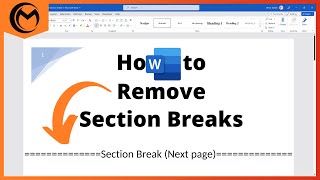


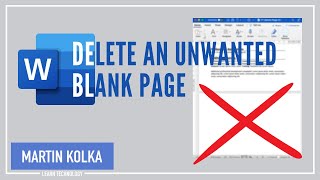





![3 ways to delete unwanted blank page in Word [2007/2010/2016] | Delete page in word](https://i.ytimg.com/vi/5udHdG9I-54/mqdefault.jpg)