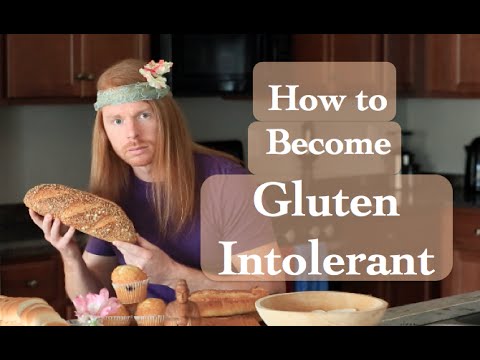How to Remove u0026 Replace your Sensor | FreeStyle Libre 2 Replacement
Learn more about FreeStyle Libre 2 replacement, and how to replace and apply a new sensor.
With the FreeStyle Libre 2 system, you no longer have to check your glucoses with a fingerstick(*). You can use your FreeStyle Libre 2 sensor for up to 14 days(1). Once the 14 days are up the sensor will need to be replaced(1).
The reader will tell you when it’s time to replace your sensor(1). Remove the sensor and clean it, following an alcohol wipe. Allow your skin to fully dry before applying the new sensor(†). Assemble the sensor as instructed(‡) and apply to the back of your upper arm(§). Make sure the sensor is secure after application(§). Activate the sensor with your reader by taping start new sensor and scan(‖). The sensor will need 1 hour to start up, after that you will be able to check your glucose any time(¶).
FreeStyle Libre 2 System Replacing Your Sensor
0:00 – Intro
0:31 – When to Replace the Sensor
0:41 – Removing the old Sensor
0:47 – Cleaning the insertion site
0:57 – Preparing the new Sensor
1:07 – Applying the Sensor
1:19 – Starting the new Sensor
Find More Information:
FreeStyle Libre 2 system: https://www.freestyle.abbott/usen/pr...
CGM for Kids (the FreeStyle Libre 2 system is available for children with diabetes, ages 4 and above): https://www.freestyle.abbott/usen/pr...
#TeamFreeStyleLibre #FreeStyleLibre2 #FreeStyleLibre #DiabetesManagement #cgm
(*) Fingersticks are required if your glucose alarms and readings do not match symptoms or when you see Check Blood Glucose symbol during the first 12 hours.
(†) Avoid areas with scars, moles, stretch marks, or lumps. Select an area of skin that generally stays flat during your normal daily activities (no bending or folding). Choose a site that is at least 2.5 cm (1 inch) away from an insulin injection site. To prevent discomfort or skin irritation, you should select a different site other than the one most recently used. The area must be clean and dry, or the Sensor may not stick to the site.
(‡) CAUTION: Do NOT use if the Sensor Pack or the Sensor Applicator seem to be damaged or already opened. Do NOT use if past expiration date.
(§) Applying the Sensor may cause bruising or bleeding. If there is bleeding that does not stop, remove the Sensor, and apply a new one at a different site.
(‖) If the Sensor is not successfully scanned within 15 seconds, the Reader displays a prompt to scan the Sensor again. Touch OK to return to the Home Screen and touch Start New Sensor to scan your Sensor.
(¶) Glucose readings are not available during 1hour warmup, when sensor is too hot or too cold, or when you see an error, “LO” or “HI” message, or no current glucose reading.
Medicare coverage is available for the FreeStyle Libre 2 system if the FreeStyle Libre 2 reader is used to review glucose data on some days every month. Medicare and other third party payor criteria apply. Abbott provides this information as a courtesy, it is subject to change and interpretation. The customer is ultimately responsible for determining the appropriate codes, coverage, and payment policies for individual patients. Abbott does not guarantee third party coverage or payment for our products or reimburse customers for claims that are denied by third party payors.
Reference: 1. FreeStyle Libre 2 User’s Manual.
Visit https://www.freestyle.abbott/usen/sa... for safety information.
The sensor housing, FreeStyle, Libre, and related brand marks are marks of Abbott. Other trademarks are the property of their respective owners.