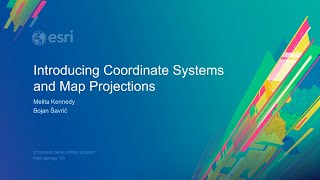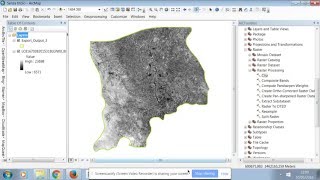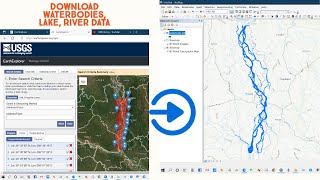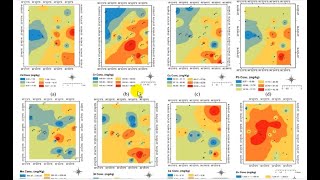Free views, likes and subscribers at YouTube. Now!
How to Repair data Source in ArcGIS
When you open a map, ArcMap looks for the data referenced by each of the layers in the map. If ArcMap can't find the data source for a particular layer, that layer won't be drawn. You can immediately tell whether a layer on your map has a broken data link because it will have a red exclamation point next to its name in the table of contents, and the check box next to the layer will be unavailable.
A layer needs repairing if the data source it references has been moved, renamed, or deleted or is inaccessible for some other reason.
There are a number of ways to repair broken data links, which are described in the following sections:
#Repair_Data_Source_in_arcmap
#Repair Data Source
#ArcGIS
#shapefile
Recommended