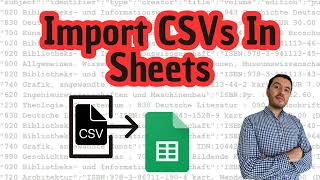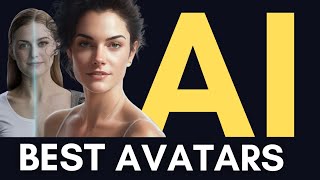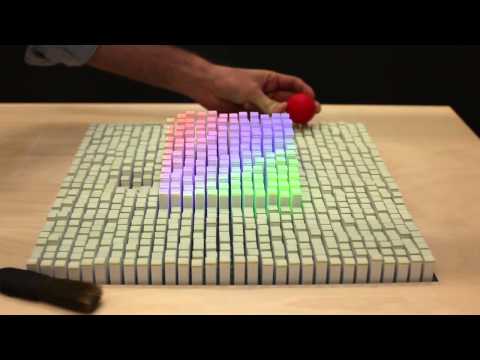How To Replace A Shared File Without Changing Shareable Link in Google Drive
How To Replace A Shared File Without Changing Shareable Link in Google Drive
STEPS:
1. Right click on the shared file in Google Drive.
2. Select "Manage Version"
3. Click "Update new version"
4. Browse your computer for the replacement, select it, and then click "Open"
5. Click "Close"
Website: http://FacultyWorkshop.com
Twitter / dralmalood
Podcast (iTunes): http://facultyworkshop.com/itunes
Podcast (Sticher): http://facultyworkshop.com/stitcher
Facebook: / facultyworkshop
LinkedIn: / dralmalood
Produced by: FacultyWorkshop.com
Directed by: Dr. Fawaz AlMalood
Copyright 2019 | Dr. Fawaz AlMalood
______________________________
Soundtrack Courtesy of Free Music Archive at: http://freemusicarchive.org/
Artist: Stephan Siebert
Title: When