How to Report u0026 Block Person on Xbox Series X (Easy Tutorial)
To block someone on your Xbox Series X, follow these steps:
Press the Xbox button on your controller to open the guide.
Select People, and then choose the gamertag of the player you want to block. If the player isn’t on your friends list, select Recent players or Find someone and enter their gamertag to search.
From the player’s profile, select Report or Block, and then choose Block1.
To unblock a player, follow the same steps to get to the player’s profile, and then select Unblock.
Additionally, if you encounter offensive or inappropriate messages, you can block a player directly from your chat:
Press the Xbox button on your controller to open the guide, and go to Parties & chats Chat requests.
Select the conversation containing the player you want to block.
Choose More actions View profile Report or block Block.
...
Twitter: https://twitter.com/YourSixStudios?la...
Twitch: / yoursixstudios
Discord: / discord
Instagram: / yoursixstudios
((( Subscribe to my LIVE STREAMING )))
((( Gaming Channel "YourSixGaming" )))
/ @yoursixgaming ...
((( Subscribe to my ADVENTURE CHANNEL )))
((( Travel, Cameras & More "YourSixAdventures)))
/ @yoursixadventures










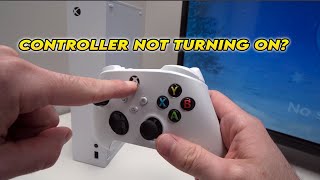





![How To Fix Xbox One Keeps Turning Off [Updated 2024]](https://i.ytimg.com/vi/3sl_y4QUlCQ/mqdefault.jpg)












