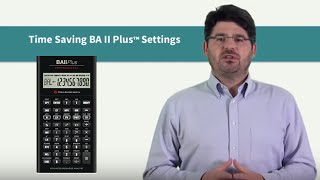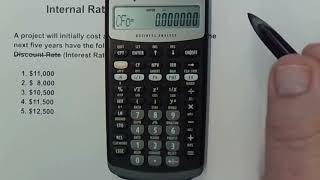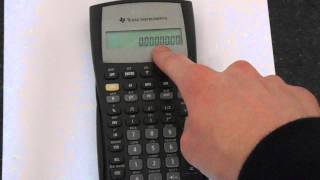How to Reset/Resetting Your TI BA II Plus Calculator - Tutorial
TI BA II Plus on Amazon: https://amzn.to/2M4S2TO
The TI BA II Plus has three options for resetting the calculator. The first option is to use the reset button on the calculator. To access the reset button press the 2nd button then RESET (with the +| label).
You will then be prompted with RST?
Press the ENTER button to reset. The digits 0.00 will appear, indicating the calculator has been reset.
Another way to reset the calculator is to use a small pointed object, such as an unfolded paper clip and press the small button on the back of the calculator.
A third way to perform a hard reset is to remove the and replace the battery.
Hashtags:
#TIBAIIPlus #SquareRoot #math #Financial #Calculator #MathTutorial #TexasInstruments #Finance #Business #EducationalVideo #MathHelp #cfa #cfaexam #mathhelp #mathematics #maths