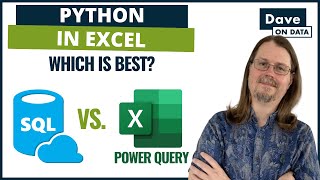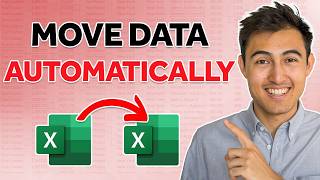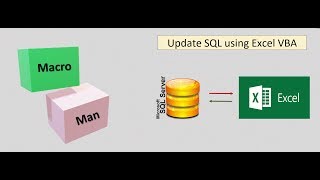How to Retrieve Data From Microsoft SQL Server with Excel VBA | Excel VBA Automation
As a developer/data analyst who worked with various of relational database systems (MS SQL Server is still my favorite), I found that most of the times when people need to retrieve dataset from a database system and format the report/table in Excel, their usual process is 1) writing the SQL query in the database system 2) retrieve the dataset 3) copy paste the dataset to Excel 4) format the report in Excel.
As for me, I like to automate my reporting process. The advantage is 1) you can minimize mistakes 2) save time by eliminating the labor work 3) improve efficiency 4) reduce reporting turnaround time.
In this tutorial I am going walk you through how you can use Excel VBA to extract dataset from MS SQL Server with TSQL.
How To Build A MS SQL Server SQL Query Tool Using Excel: • Building A MS SQL Server SQL Querying...
► Buy Me a Coffee? Your support is much appreciated!
☕ Paypal: https://www.paypal.me/jiejenn/5
☕ Venmo: @JieJenn
Join Robinhood with my link and we'll both get a free stock: https://join.robinhood.com/jiej6
► Support my channel so I can continue making free contents
Becoming a Patreon supporter: / jiejenn
By shopping on Amazon → https://amzn.to/2JkGeMD
Get updated on new Python videos → / madeinpython
More tutorial videos on my website → https://LearnDataAnalysis.org
Also check out my 2nd channel Excel channel focus on sharing Excel tips: https://bit.ly/3B1DjSA
✉ Business Inquiring: [email protected]
#ExcelVBAReporting #ExcelVBAAutomation


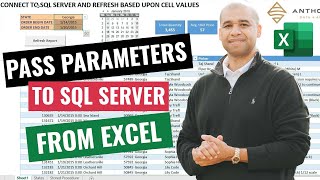
![How to Automate Excel Reports Using SQL [CSV to SQL to Excel Automation]](https://i.ytimg.com/vi/2cZ-Z_j11EE/mqdefault.jpg)