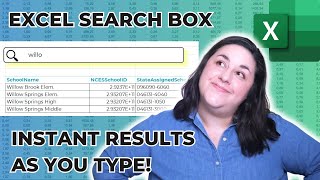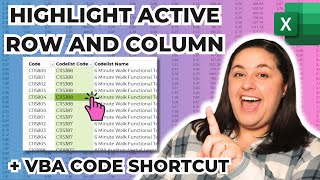How to Return Multiple Values in Excel Lookup Function | Get All Matches!
Learn the first steps to optimize any spreadsheet: https://www.excelpowerup.com/training'>https://www.excelpowerup.com/training
Take your Excel spreadsheets to the next level: https://www.excelpowerup.com/course'>https://www.excelpowerup.com/course
Get personalized professional support: https://www.excelpowerup.com/support'>https://www.excelpowerup.com/support
Have you ever created a perfect lookup function, only to realize that your lookup table actually has multiple rows that should be matching? If so, you're not alone. Traditional lookup functions like VLOOKUP and XLOOKUP have a big limitation they only return the first match from the lookup table!
But don't worry, there's a solution. If you need to get multiple matches, a different approach is needed. And that's exactly what I cover in this tutorial.
Website: https://www.excelpowerup.com
Instagram: / rebekahoster
TikTok: / rebekahoster
LinkedIn: / rebekahoster
00:00 Introduction
00:52 The Lookup Function
01:46 Lookup Multiple Matches with FILTER
03:20 The Result is an Array
03:41 Next Step Ideas
04:04 Add TEXTJOIN