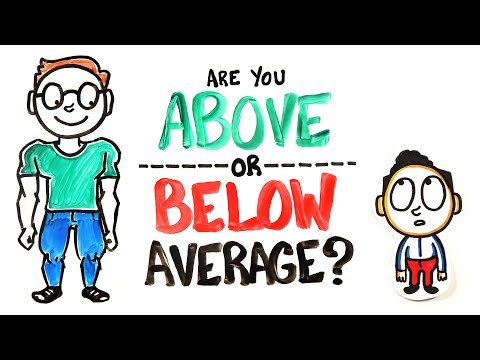How To Rotate Shapes in Microsoft PowerPoint Tutorial
Unlock the secrets of perfect shape rotation in Microsoft PowerPoint with precision and ease. This comprehensive tutorial will guide you through the process of rotating shapes in a seamless circle, ensuring an accurate distance between each object. Whether you're a PowerPoint novice or a seasoned pro, this technique is invaluable for creating stunning visuals with multiple objects rotated at specific angles around a central point.
Key Points Covered in This Tutorial:
Learn to rotate shapes in Microsoft PowerPoint.
Achieve perfect circular rotation with precise spacing.
Create single shapes with multiple objects at specific angles.
Ideal for both beginners and advanced PowerPoint users.
Master the art of visual design with PowerPoint.
Patreon Support and Download:
/ 54664600
Background Music:
Enhance your learning experience with the soothing sounds of "Looked Back, Saw Nothing" by Twin Musicom.
Learn More:
For additional resources and information, visit our website:
https://www.theteacherpoint.com
Connect with Us:
Stay connected with us on various platforms for updates, tips, and more:
Twitter: / theteacherpoint
Facebook: / theteacherpoint
Instagram: / theteacherpoint
Pinterest: / theteacherpoint
Microsoft PowerPoint Presentation By The Teacher
#powerpoint #powerpointanimation #powerpointtutorial





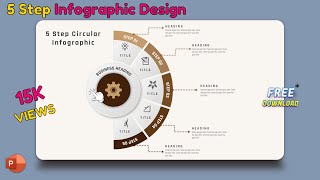











![All about Arrows in PowerPoint [Beginners Series]](https://i.ytimg.com/vi/TqomNQ3HQEc/mqdefault.jpg)