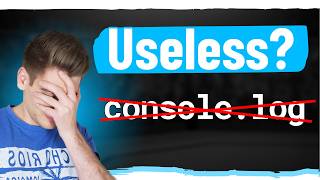How to Run Node.js in Visual Studio Code | Node.js in VSCode
In this tutorial, we'll guide you through the process of running Node.js in Visual Studio Code (VSCode). Node.js is an opensource JavaScript runtime built on Chrome's V8 JavaScript engine that allows you to build scalable, serverside applications using JavaScript.
If you're new to Node.js or Visual Studio Code, don't worry. We'll provide stepbystep instructions on how to set up Node.js in VSCode, create and run a basic Node.js application, and debug your Node.js code.
We'll also cover some fundamental concepts related to Node.js, such as installing packages using npm (Node Package Manager), working with modules, and handling errors. By the end of this tutorial, you'll have a solid understanding of how to use Node.js in Visual Studio Code and be able to build and run your own Node.js applications.
So, whether you're a beginner or an experienced programmer, follow along with us and learn how to run Node.js in Visual Studio Code today!
Don't forget to like and subscribe for more tutorials like this one, and leave a comment if you have any questions or suggestions for future videos.
#Nodejs #VSCode #JavaScript #programming #tutorial #beginner #experienced #codingtips #webdevelopment #serverdevelopment #npm #modules #debugging #IDE #productivity #developers






![How to Run Node.js in VS Code on Windows 10/11 [2024] | Setup Node.js in VS Code | Node.js Tutorial](https://i.ytimg.com/vi/-Y_sgknf57U/mqdefault.jpg)
![How to Install Pandas in Pycharm (Windows & Mac) [2024]](https://i.ytimg.com/vi/U5p41TCWN1U/mqdefault.jpg)