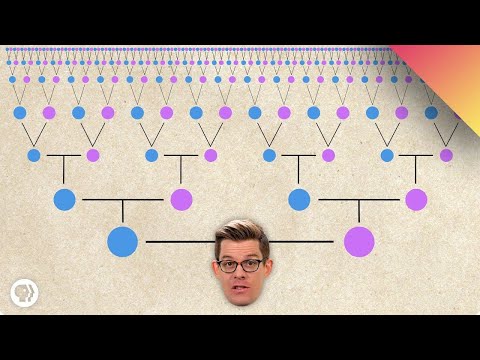How to Scatter Decals in UE5 - World Building Plugin
One important tool in Dash is Decal Scatter, which can together with other tools in Dash really help your workflow in Unreal Engine 5. In this video, Jonathan goes over how you can easily scatter decals to break up repetition or add important details in UE5.
Of course, Decal Scatter includes many similar settings to the other tools in Dash, such as scaling, proximity, and masking. Since it's a procedural tool, the decals adjust automatically to changes to the surfaces they are scattered on top of.
Try Dash for FREE: https://www.polygonflow.io/
Join our Discord community: https://bit.ly/DashDiscord
This video is part of a series of minitutorials on various Polygonflow Dash features. The rest are available here: • Dash Tools Tutorials
In case you missed it, Dash 1.5 is now available, more info here: https://bit.ly/Dash150Notes
3d, unreal engine, UE5, unreal engine 5, tutorial, beginner, guide, graphics, nanite, lumen, world building, environment, create, creating, how to, quick, scene, level, art, artistic, polygonflow, dash, megascans, quixel, epic games, epic, photorealism, tutorial, game dev, gamedev, game development, sand, dune, terrain, tech demo






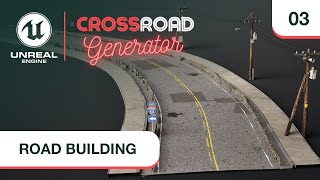
![Intro to Decals [UE5]](https://i.ytimg.com/vi/D-PcRuzBX0E/mqdefault.jpg)



![DBuffer Decals changed my life! [UE5]](https://i.ytimg.com/vi/gHQtV4JCsfU/mqdefault.jpg)






![Generate ENTIRE 3D SETS For Your Projects FAST! [FREE Blender + SDXL/FLUX Workflow]](https://i.ytimg.com/vi/U_NHijmIF3E/mqdefault.jpg)