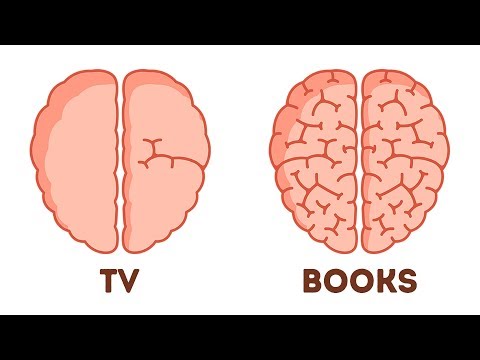📱 How to SEE YOUR CELL PHONE SCREEN on PC WITHOUT APPLICATIONS and LAG Control Your Cell Phone on PC
Everyone is using the NEW WAY to see THE SCREEN OF YOUR CELL PHONE ON THE PC, it is very easy to do that you only need to perform a few simple steps, the best of all is that you do not use applications or programs and also when you control your cell phone from the Computer does not crash, nor does it produce LAG.
Download the file here: https://bit.ly/2V2AjVS
Subscribe: http://bit.ly/2viXYAZ
Content
00:00 TOPIC AND INTRODUCTION.
00:49 STEP 1 ACTIVATE DEVELOPER OPTIONS.
03:46 STEP 2 CONNECT CELL PHONE TO PC.
04:32 STEP 3 DOWNLOAD FILE AND ACTIVATE.
07:59 STEP 4 CREATE FILE TO SEE THE CEL SCREEN ON PC.
11:38 STEP 5 TEST THE SCREEN.
Hello friends, I recommend you:
The best mobile App videos: https://goo.gl/5ZM8tj
Thank you for your visit, I hope you can follow us on our social networks and visit the page.
RIGHTS STRICTLY RESERVED BY @pcandroid
Kevin MacLeod (incompetech.com)
Licensed under Creative Commons: By Attribution 3.0 License
http: //creativecommons.org/licenses/b ...
ISRC: USUAN1200061
Disclaimer: This video is provided for information purposes only for CELL PHONES AND PHONES. Likewise, in no case is this channel responsible for damages or losses caused by the tools or websites recommended in the tutorials.
All the information provided in the ANDROID PC channel are for selfinformation purposes ON HOW TO COMMUNICATE AND TECHNOLOGY WORLDWIDE, for which we are not responsible for the use or purpose of said information by users.



![✅ Como Compartir Pantalla Android a mi PC con cable USB Proyectar Celular Sin Internet [NO HMDI]](https://i.ytimg.com/vi/BvMVfDxJB4o/mqdefault.jpg)