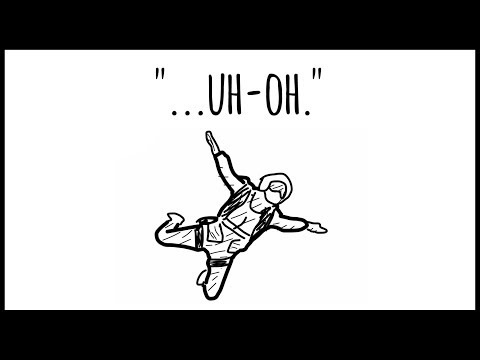How to Send BNB to Trust Wallet Safely from Binance | Safely Deposit BNB Smart Chain to Trust Wallet
To deposit BNB (Binance Coin) from your Binance wallet to Trust Wallet on the Binance Smart Chain (BSC), here are the steps:
0:00 Open Trust Wallet:
Make sure you have Trust Wallet installed on your mobile device.
0:11 Find Your BNB Smart Chain Address in Trust Wallet:
Open Trust Wallet and make sure it's connected to the Binance Smart Chain (BSC). You can usually do this by tapping on the topright corner where it shows the network (it should be set to Smart Chain).
0:20 Copy Your BNB Smart Chain Address:
Once you are on the Smart Chain network in Trust Wallet, find your BNB address. Tap on it to copy it to your clipboard.
0:29 Open Binance App:
Open your Binance app on your mobile device.
0:33 Navigate to Withdrawal Section:
Find and tap on the "Wallet" tab at the bottom of the screen.
Select "Withdraw" from the list.
0:52 Select BNB as the Withdrawal Asset:
Choose BNB as the cryptocurrency you want to withdraw.
1:19 Choose Binance Smart Chain as the Network:
Select the Binance Smart Chain (BSC) as the withdrawal network.
1:07 Enter Trust Wallet BNB Address:
Paste the BNB Smart Chain address from your Trust Wallet into the recipient address field in your Binance app.
1:27 Enter the Amount:
Specify the amount of BNB you want to withdraw.
1:35 Confirm Withdrawal:
Review the withdrawal details carefully.
1:51 Complete any additional security verification steps required by Binance.
Submit Withdrawal:
Confirm the withdrawal.
Now, your BNB should be on its way to your Trust Wallet on the Binance Smart Chain. The transaction may take some time to be processed, and you can track its progress on a blockchain explorer like BscScan.
Please note that cryptocurrency transactions are irreversible, so doublecheck all details before confirming the withdrawal. Also, ensure that you are using the correct Binance Smart Chain network in both wallets to avoid any issues.
Background Music
Song: Cajama You Did Me Wrong [NCS Release]
Music provided by NoCopyrightSounds
Free Download/Stream: http://NCS.io/YouDidMeWrong
Watch: http://youtu.be/











![I Just Went ALL IN On These 3 Crypto Altcoins! [Next Big Ecosystem]](https://i.ytimg.com/vi/GbMlr6Hv4gY/mqdefault.jpg)