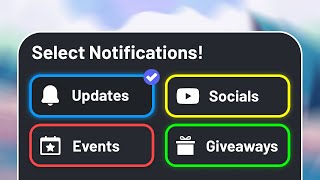How to Set Up Discord Automod - Discord Server Moderation
In this video I show you how to set up Discord Automod. The Discord automod system allows you to set up rules in your server that when broken will have an instant response. This allows you to keep your server clean of spam, profanity, and more.
Using the inbuilt Discord automod system is recommended as it will block messages before they're even sent. This means if someone was to send a message that breaks your rule it will not show up for other members to see. This system is ideal for Discord server moderation to keep your server friendly and safe.
You can find the Discord automod feature in the server settings. For standard servers the option will be on the left menu. Meanwhile, the option will be on the Safety Setup page for community servers.
When you setup Discord automod there are some preset rules which you customize. The block mention spam option allows you to remove messages that contain numerous mentions. Many spam messages will include a lot of tags, especially if it's aiming to promote something.
Another premade rule is block suspected spam content, which will automatically block any messages which it deems to be spam content.
The commonly flagged words rule automatically blocks the types of language you wouldn't typically want in your server. When running a community server this is ideal to ensure all of your members feel comfortable.
Additionally, you can create numerous custom words rules which will block any words or phrases you choose. You can also include an asterisk to include variations that may come before or after your chosen word. This is useful to prevent spam messages or links from specific sites.
All rules have 2 possible responses; block message and send alert. We recommend enabling both these options for all rules as it's optimal for keeping your server clean. The block message response will prevent any flagged message from being sent. The send alert option will post the flagged message into a specified channel so moderators can review it.
Some rules also allow you to timeout members for a specified amount of time. We recommend using the timeout feature for any rule you deem to be more severe as it will prevent any followup message from bypassing the Discord automod system. When selecting a timeout duration you will want to choose a time period that allows your moderators or staff to respond.
►► Store: https://slurptech.etsy.com
► Website: https://slurptech.com
► Discord Server: / discord
► Background Music
Stream Beats: https://www.streambeats.com
Disclaimer: The advice provided in our tutorials and guides are based on our personal knowledge and experience. No advice given should be considered that of a professional, and comes with no guarantee. We strongly recommended that you do your own research to ensure what you're doing is safe, and will accomplish the results that you're looking for.
#discord #automod #tutorial











![How To Set Up Welcomer Bot on Discord in 2024 [Quick & Easy]](https://i.ytimg.com/vi/79PLKv1yGOs/mqdefault.jpg)




![HOW TO PREVENT SPAMMERS FROM YOUR DISCORD SERVER! [2022]](https://i.ytimg.com/vi/gmAXgigiPsQ/mqdefault.jpg)