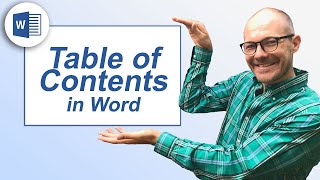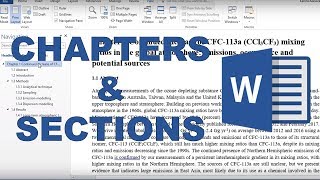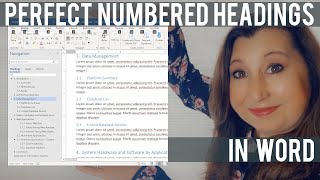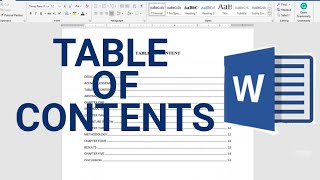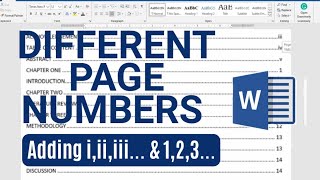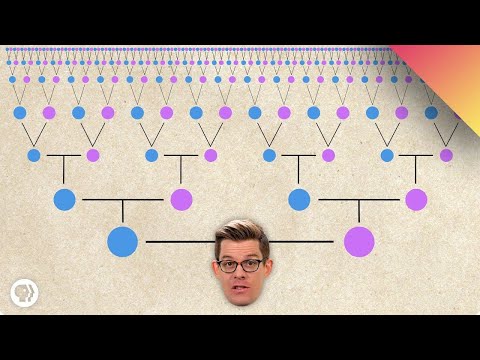How to Set Up INSERT and FORMAT a Table of Contents using Word 2010 thru 2019
This works in Word 2019, 2016, 2013, 2010 and Office 365! Learn EVERYTHING needed to Setup, Insert and Format a Table of Contents. Easily make a professional looking TOC. A FREE practice Document is available to help you learn this essential MS Word skill.
Click on the TIMESTAMP LINK to JUMP to that part of the Tutorial
0:00 Introduction
0:25 SETTING UP Your Document:
0:48 Tools: NAVIGATION PANE
1:07 STYLES BOX
1:31 PARAGRAPH MARKS
1:46 Set HEADING STYLES in document
4:35 INSERTING Table of Contents
4:45 How To Create a page for Table of Contents
6:16 INSERT the TOC from Ribbon
8:06 FORMAT Table of contents
8:35 WIDTH
10:00 FONTS [ Text ]
11:07 INDENT
11:58 WHITE SPACE [ between lines ]
13:18 Finishing Touch
13:44 Clean Up Extra lines
More Tutorials at [ https://officemoose.com ]