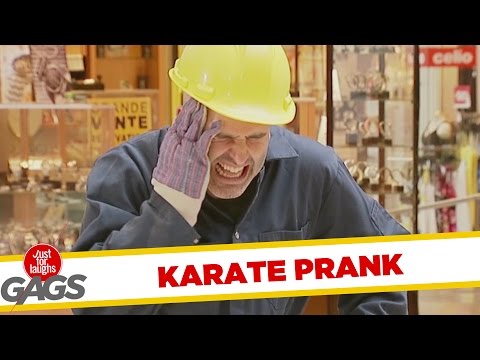How to Set Up Tickets Seamlessly on Your Discord Server with Revix Bot – Ultimate Guide
Hello! I'd like to introduce you to Revix, a powerful and versatile Discord bot that can elevate your server management experience to a whole new level.
Here’s what Revix can do for you:
Manage Giveaways Easily:
Required Participants Number: Ensure your giveaways are competitive by setting a minimum number of participants before a winner is chosen.
Required Roles: Limit giveaway participation to specific roles, ensuring only eligible members can join.
Required Invite Counts: Restrict giveaways to users who have invited a certain number of members to your server, promoting growth and engagement.
Supported by Over 20 Languages:
Change your server’s language with ease, making it more accessible and userfriendly for your community.
Creating Embed Messages Easily:
Craft highly customizable embed messages effortlessly, perfect for announcements, rules, and other important information.
Moderation:
RoleBased Command Control: Manage commands efficiently by allowing or disallowing them for specific roles or channels.
Command Disabling: Disable commands serverwide, restricting their use to administrators only, ensuring a secure and controlled environment.
Protection:
Server Protection: Safeguard your server by selecting whitelist roles, defining punishments, and setting the number of infractions before action is taken.
Punishment Configuration: Customize the type and frequency of punishments to maintain order and security.
Ticket System:
Experience the most customizable ticket system available, with continuous feature updates and enhancements.
Multiple Buttons and Dropdowns: Create a variety of buttons and dropdowns for different support needs.
Support Roles: Assign multiple support roles to handle tickets efficiently.
Ticket Categories: Categorize tickets as opened, closed, or claimed for each button.
Log Channel: Set up log channels to receive detailed logs for each button or dropdown.
Full Customization: Customize every aspect of your ticketing system, from button appearance to ticket settings.
Welcomer:
Customize welcome messages and select specific welcome channels for new members.
Set up farewell messages and channels for when users leave the server, keeping your community informed.
Responder:
Add autoresponse messages with customizable replies, and control where these messages can be used by allowing or disallowing specific roles or channels.
Auto Role:
Automatically assign roles to new members or bots when they join your server.
Assign roles based on custom invite links, enhancing your server’s growth and organization.
Revix offers a dashboard that allows you to explore and configure every feature effortlessly. Join our support server for assistance and to stay updated with the latest features: Support Server.
Add Revix today and take your Discord server management to the next level!