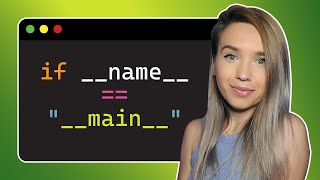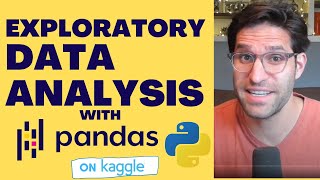How to Set up VS Code for Data Science u0026 AI
Want to get started with freelancing? Let me help: https://www.datalumina.com/datafreel...
Need help with a project? Work with me: https://www.datalumina.com/consulting
2024 Update: • The Ultimate VS Code Setup for Data S...
⏱ Timestamps
00:00 Introduction & Overview
00:53 Introduction to VS Code
02:35 Setting up a Workspace
03:59 Installing Extensions
08:54 Styling VS Code
10:49 VS Code Settings
13:39 Running Jupyter Notebooks
14:22 Running Python code
22:05 Outro
Download Visual Code Studio
https://code.visualstudio.com/
About Me
Hey there! I'm Dave, an AI Engineer and the founder of Datalumina, where our mission is to facilitate entrepreneurial and technological proficiency in professionals and businesses. Through my videos here on this channel, my posts on LinkedIn, and courses on Skool, I share practical strategies and tools to navigate the complexities of data, artificial intelligence, and entrepreneurship.
My Courses
https://www.skool.com/dataalchemy
https://www.skool.com/datafreelancer
Let's Connect
/ daveebbelaar
/ daveebbelaar
Datalumina's Newsletter
https://www.datalumina.com/newsletter
#data #ai #vscode #python
Video Description
In this video, Dave shows us a new way to boost data science work with VS Code. It's different from the usual Jupyter Notebooks and Lab. He gives a full guide on making VS Code work for data science, aiming to make things faster and better. Dave shares his own setup tips, like themes, settings, and key extensions for Python, showing how VS Code has made his work better.
The tutorial starts with an overview of VS Code. It points out its perks like support for many languages, debugging tools, syntax colors, smart code help, and Git integration. Dave talks about how you can add more features with extensions from the marketplace. This part is great for beginners or those moving from other tools. It explains why VS Code is a top choice for data science.
Next, Dave gets into how to set up VS Code, from installing it to getting your workspace ready for data science. He shows how to add a project folder, save workspace settings, and pick themes and icons to make things look good and easy to use. Dave also talks about important extensions like the Python Extension Pack, IntelliCode, and Jupyter. These help with Python coding and let you use Jupyter Notebooks in VS Code. His stepbystep demo makes it simple to tailor VS Code for your projects.
Finally, the video looks at advanced features and workflows in VS Code for data science. Dave shows how to run Python code and Jupyter Notebooks well, using the interactive window for better coding. This method helps with quick testing, changing data, and making graphs, proving it's much better than old ways. The video ends with real examples of working with data and testing functions in VS Code. It highlights how the IDE makes every part of a data science project smoother.