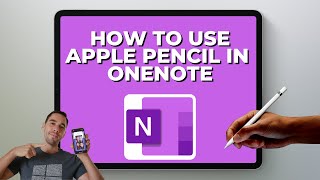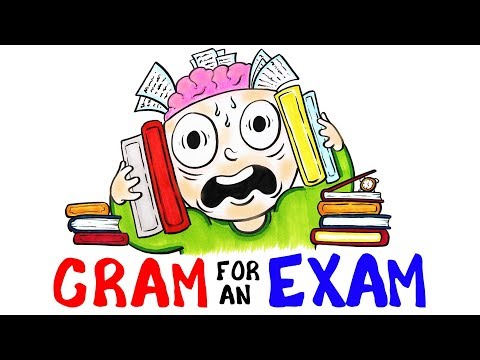How To Set Work and Personal Profiles in Microsoft Edge
In this video you'll learn how to set a work and personal profile in Microsoft Edge.
Buy Me A Coffee | https://www.buymeacoffee.com/aldojames
My Amazon Store | https://www.amazon.com.au/shop/aldoja...
Microsoft Edge Profiles are a feature of the Microsoft Edge browser that allows users to maintain separate browser instances under different profiles. Each profile maintains its own bookmarks, history, passwords, and settings, providing a personalized browsing experience.
Here's why you should consider using separate work and personal profiles:
WorkLife Balance: By separating your work and personal profiles, you can maintain a healthy worklife balance. Your workrelated bookmarks, history, and settings stay in your work profile, while your personal interests remain in your personal profile.
Organization: It helps keep your browser organized. You can have workrelated bookmarks in your work profile and personal bookmarks in your personal profile, making it easier to find what you need.
Privacy: If you're using a work computer, having a separate personal profile can help maintain your privacy. Your personal browsing history, passwords, and other information are kept separate from your work profile.
Syncing: With separate profiles, you can choose what to sync with your Microsoft account. For example, you might want to sync your bookmarks and passwords for your personal profile across your devices but keep your work profile limited to your work computer.
Extensions: Some browser extensions may be more relevant to your work, while others might be more suited to personal use. With separate profiles, you can manage these extensions independently.
In conclusion, using separate profiles in Microsoft Edge can enhance your productivity, organization, and privacy, whether you're working or enjoying your personal time. It's a simple yet powerful way to manage your digital life.
Timestamps:
0:00 Intro
0:06 Adding a new profile in Edge
0:40 Sign in with work details
0:59 Should you allow your organisation to manage your pc?
1:40 Identifying your personal and work account
1:55 Pin your second account to the task bar
#Microsoft #edge