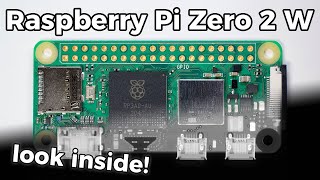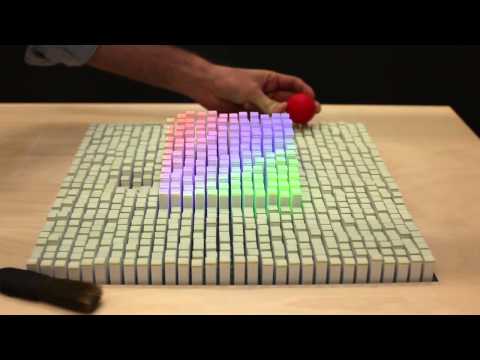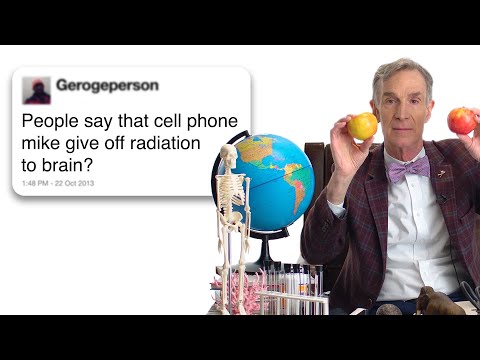How to setup an lcd touchscreen on the Pi zero - Portable Raspberry Pi zero
More info and Links are listed Below
In this tutorial video, I walk you through the steps of setting up an LCD touch screen on the Raspberry Pi zero.
Click to Subscribe: / basicitstuff
This LCD comes with an OS image. This video will show you how to set it all up. And i use a power bank to make it a portable Raspberry Pi zero, sort of an raspberry pi zero tablet.
OS version:
Raspbian
Hardware:
5 inch 800 x 480 Touch Screen HDMI LCD for Raspberry Pi: http://goo.gl/NGaJz9
Raspberry Pi Zero 1.3 : http://amzn.to/2kKjEQJ
Samsung 16GB EVO Class 10 Micro SDHC with Adapter: http://goo.gl/MJq0ip
Xiaomi Power Bank 5000mAh: http://goo.gl/CiUpoc
Raspberry Pi 3 Model B: http://goo.gl/KQmdcd
Follow me:
Twitter: / basicitstuff
Instagram: / basicitstuff
Google+ : https://plus.google.com/+BasicITStuff
Full Gear List: http://www.basicitstuff.com/
Ultimate Setup Tour: • Ultimate Setup Tour 2015
Credits:
Audio file(s): Voodoo Like You Do by HumaHuma
Free music from YouTube audio library.