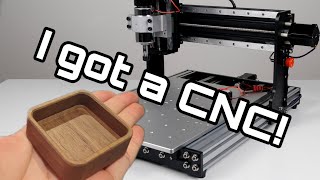How to setup and use the Carvera CNC with Fusion 360
In this tutorial video, we look at how to setup the Carvera desktop CNC with Fusion 360 CAM Software. After importing the machine and tool libraries, we then look at the fundamentals for preparing a project using Fusion 360 and the Carvera.
You can download the Carvera's machine profile and tool libraries for Fusion 360 from the Wiki page here:
https://wiki.makera.com/en/software
You can download the model for the example project shown in this tutorial on the Wiki page here:
https://wiki.makera.com/en/knowledge...
If you have any questions or comments leave that down below.
Chapters:
0:15 Compatible CAM Programs
0:36 Downloading Fusion 360 Profiles
0:47 installing Machine Profiles
1:10 Installing Tool Libraries
1:44 Getting Started with the Example Project
3:08 Setting up a CNC Project in Fusion 360
4:24 Tool Path Overview
4:37 Creating a Drilling Operation
5:58 Creating a Pocket Operation
7:23 Creating a Contour Operation
8:42 Exporting a GCode File
9:05 Securing the Stock
9:18 Loading the Tool Changer
9:40 Using Air Assist
9:52 Preparing the job in the Carvera Controller App
10:45 Manufacturing
11:30 Conclusion
Links to our social media support and comms pages are below:
Discord / discord
Facebook / carvera
Instagram / makera_inc
More Tutorials on our Youtube Channel / makera
The website and ONLINE STORE are below:
https://www.makera.com/