How to Setup Reaction Roles on Discord with Carl Bot (Self Assignable Roles)
Reaction roles allow you to add extra features to your server. With reaction roles you can allow users to self assign roles based off their interest. Each role will give the user access to different channels, allowing them to customise what the server looks like to them. This is particularly useful for larger servers with channels that not all members would be interested in.
Reaction roles can also be used for self assigned color roles. A color role will provide no extra benefit other than changing the color of the username. With color roles it is best to ensure only one role can be assigned by a user at any time.
A popular use for reaction roles is as a form of verification. Verification roles work by assigning a role when a member reacts to a message using the selected emoji. The verification roles is usually done as a method to confirm a user has read the rules.
▶ Carl Bot: https://carl.gg/
▶ Custom Embed Tutorial: • How to Make a Rules Channel on Discord
▶ Website: https://slurptech.com
▶ Discord Server: / discord
▶ Background Music
Harris Heller Carousel
Stream Beats: https://bit.ly/StreamBeatsSpotify
Disclaimer: The advice provided in our tutorials and guides are based on our personal knowledge and experience. No advice given should be considered that of a professional, and comes with no guarantee. We strongly recommended that you do your own research to ensure what you're doing is safe, and will accomplish the results that you're looking for.
#Discord #ReactionRoles #HowTo






![How to Make BEAUTIFUL Reaction Roles on Discord! [Discohook+CarlBot]](https://i.ytimg.com/vi/jt3coQeriNM/mqdefault.jpg)





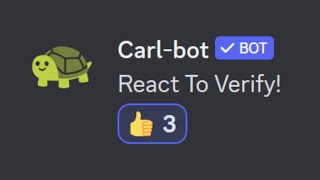






![[DISCORD TUTORIAL] AESTHETIC DISCORD REACTION ROLES Using Carl Bot *2023* ─ ➳❥ iimelodyxh](https://i.ytimg.com/vi/ewDxSdxCPdc/mqdefault.jpg)









