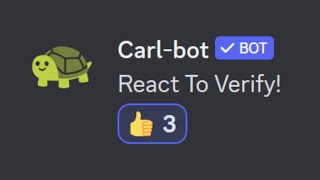How To Setup Security Bot on Discord
In this video, I will show you how to set up Security Bot on your Discord server. Security Bot is a powerful Discord bot that can help you protect your server from spam, raids, and other malicious activity.
I will walk you through the steps of inviting Security Bot to your server, giving it the necessary permissions, and configuring its settings. I will also show you some of the features that Security Bot offers, such as its antispam filter, antiraid protection, and whitelisting system.
By the end of this video, you will know how to set up Security Bot and use it to protect your Discord server.
Here are the steps on how to set up Security Bot on Discord:
Go to the Security Bot website and click on the "Invite" button.
Copy the invite link and paste it into your Discord server.
Click on the "Authorize" button to give Security Bot the necessary permissions.
Open the Security Bot settings page and configure the settings as needed.
Start using Security Bot to protect your Discord server!
Here are some of the features that Security Bot offers:
Antispam filter
Antiraid protection
Whitelisting system
Audit log
Moderation commands
Custom commands
I hope this helps!















![How to Make BEAUTIFUL Reaction Roles on Discord! [Discohook+CarlBot]](https://i.ytimg.com/vi/jt3coQeriNM/mqdefault.jpg)