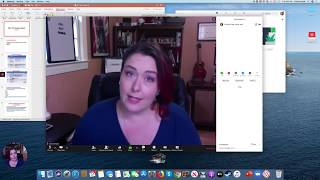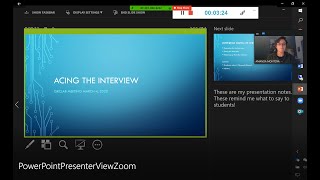Grow your YouTube views, likes and subscribers for free
How to Share PowerPoint in Zoom With Just ONE Screen (2 ways)
If you only have one screen, you can still share your PowerPoint slides without showing the thumbnail view,.
Don't show your thumbnails!
Method 1: Alt + tab method to select your Zoom window (or PowerPoint window)
Method 2: Show the presentation in a window. In PowerPoint, select the slide show tab, then "Set Up Slide Show" then select the 2nd button "Browsed by an Individual (window). You can resize the window
Recommended