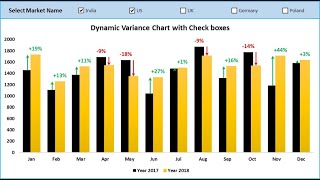How To Show Percentages in Stacked Excel Charts (in addition to values)
Join 400,000+ professionals in our courses here https://link.xelplus.com/ytdallcou...
Learn how to add percentages to a stacked chart in Excel. Sometimes you might want to show values for each stack as well as the percentage of each stack in this video I show you how you can add percentages together with values to each of the stacks.
⬇ Download the workbook here: https://pages.xelplus.com/percentages...
Get access to the full Excel Dashboard course here: https://www.xelplus.com/course/excel...
Key Points:
Dynamic Data Labels: Discover how to add both total values and their corresponding percentages to each stack in a column chart.
Chart Types: Explore different chart types like line charts and scatter plots to enhance your data visualization.
Formatting Techniques: Learn to format data labels for clarity, including bolding, resizing, and adjusting gap widths.
Advanced Excel Features: Understand the use of functions like INDIRECT and TEXT for custom data label creation.
VersionSpecific Tips: Gain insights into techniques that work for different Excel versions, ensuring compatibility and effectiveness.
Practical Applications:
Enhance readability of stacked column charts by adding informative data labels.
Customize data labels for different Excel versions, ensuring your charts look great no matter what.
Learn efficient ways to display multiple data types in a single chart.
I also show you how you can add total values to stacks you can also watch this video that shows that: • How to Add Total Values to Stacked Ch...
To further improve the readability of this chart you can add the series labels (i.e. the legend) in a dynamic way directly inside the chart. Watch this video to find out how: • How to Insert Dynamic Labels Inside S...
★ My Online Excel Courses ► https://www.xelplus.com/courses/
➡ Join this channel to get access to perks: / @leilagharani
☕ Get the Official XelPlus MERCH: https://xelplus.creatorspring.com/
Not sure which of my Excel courses fits best for you? Take the quiz: https://www.xelplus.com/coursequiz/
RESOURCES I recommend: https://www.xelplus.com/resources/
Let’s connect on social:
Instagram: / lgharani
LinkedIn: / xelplus
Note: This description contains affiliate links, which means at no additional cost to you, we will receive a small commission if you make a purchase using the links. This helps support the channel and allows us to continue to make videos like this. Thank you for your support!
#excel