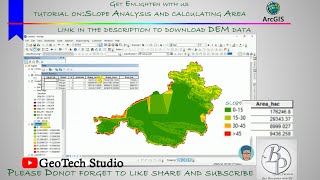How to Solve 'ArcGIS Desktop has encountered a serious application error and is unable to continue'
Hello viewers, welcome again in a brandnew video tutorial in GIS and RS Solution YouTube channel. Sometimes we face some issues while working on ArcMap. ArcGIS is not working and it’s showing a message like
ArcGIS Desktop has encountered a serious application error and is unable to continue.
In this video I’ll show how you can solve these issues. There are two solutions you can follow to solve this problem.
• First you need to know Account name of your PC/Laptop.
• Then Go to My Computer/This PC and Select/check Hidden Items/files.
First solution:
Rename ArcMap folder within C drive (ArcMap.old)
Then restart your PC/Laptop and start using ArcMap again, If the issues still exist, therefore follow the Solution2
Second Solution:
You can create new user from Computer Management.
Then restart your PC/Laptop and Login using new username.
For details, please watch this video till the end.
If you face this problem, I hope this tutorial will help you. Thank you for watching. See you in next video. Stay safe.
Thank you.
Tags:
ArcGIS Desktop has encountered a serious problem , how to solve arcgis encountered problem, arcgis issues. arcmap problem, how to solve arcmap problem, how to solve arcmap unable to open issue, arcgis tutorial