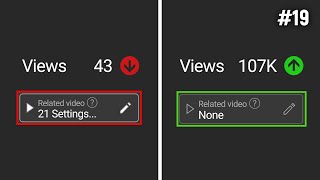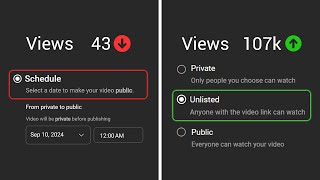How to Start an Youtube Channel Using Mostly YOUR PHONE? It's Simpler Than You Think!
Are you ready to start your YouTube journey but unsure where to begin? In this video, I'll show you how to start your YouTube channel with just 4 easy tools. It's simpler than you think, and I'll guide you through every step!
What You'll Learn in This Video:
Recording Your Videos:
I use my iPhone to record all my videos. The quality is fantastic, and it's incredibly convenient.
For filters and initial editing, I use the TikTok app. It offers a variety of filters that save me editing time.
Download TikTok: TikTok
Editing Your Videos:
I edit my videos using CapCut, a free and userfriendly video editing app. It allows you to cut clips, add music, and incorporate effects effortlessly.
Download CapCut
Creating Thumbnails
Thumbnails are crucial for attracting viewers. I use Canva to create eyecatching thumbnails. It's a powerful, free design tool with numerous templates and elements.
Try Canva for Free
Managing Your Channel:
To manage my channel and track video performance, I rely on YouTube Studio. It's essential for checking analytics, responding to comments, and optimizing content.
Access YouTube Studio: YouTube Studio
Storing and Transferring Files:
For storing and transferring video files, I use Google Drive. It efficiently moves videos from my phone to my laptop for editing and storage.
Get Google Drive: Google Drive
Additional Free Tools:
Tips and Motivation for New YouTubers:
Be Consistent: Regular uploads help build a loyal audience.
Engage with Your Audience: Respond to comments, ask for feedback, and create content your viewers want to see.
Keep Learning: Stay updated with the latest trends, tools, and techniques.
Stay Motivated: Remember why you started and keep pushing towards your goals.
Thank you so much for watching! If you enjoyed this video, please give it a thumbs up, subscribe to 'RebeLady Hustles,' and hit the notification bell so you never miss an update. Let me know in the comments if you have any questions or if there's a particular topic you'd like me to cover next. Until next time, keep hustling and stay rebellious!
#YouTubeTips #YouTubeTools #YouTubeForBeginners #RebeLadyHustles #StartYouTubeChannel #VideoEditing #Canva #CapCut #GoogleDrive #YouTubeStudio #SocialMediaTools
In this video, I'll show you how to start your YouTube channel using just 4 easy tools. From recording with your iPhone and using TikTok filters, to editing with CapCut, creating thumbnails with Canva, and managing your channel with YouTube Studio – I cover it all! Plus, I'll share some additional free tools and tips to help you succeed. It's easier than you think! #YouTubeTips #RebeLadyHustles