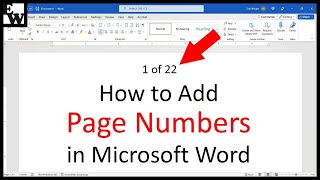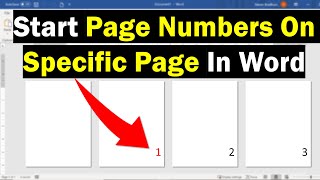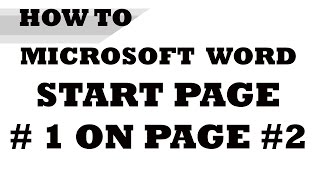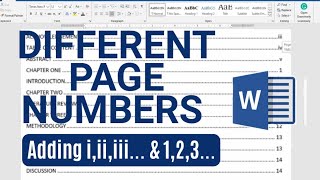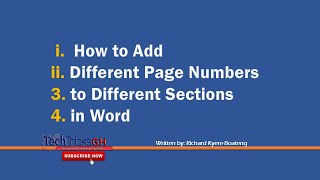The easiest way to skyrocket your YouTube subscribers
How to start page numbering from specific page | MS Word ⏩
More videos related to Microsoft office here
• Microsoft office ⏩
Procedure
Step 1 : to separate word document into sections
Set the cursor to the beginning of the text of 3rd page then click on the tab named Layout Breaks under Section Breaks Chose Next Page
Step 2: Insert page number
Go to Insert tab and click on page number and choose required design
Deactivate/unselect the option Link To Previous in Design tab
In page number format page number choose start at insert page number want to start at ok
⏩follow us on Instagram / _quicklook_
⏩visit our website https:
https://quicklook05.wixsite.com/quick...
music
audionautix.com
#quicklook #microsoftword #microsoftoffice
Recommended