How To Start Programming With Python on TI-Nspire CX II Graphing Calculators
This previously live, interactive event featured the use of Python on a portable programming platform, the TINspire CX II graphing calculator.
We explored the Python coding implementation, discussed the benefits and highlighted TI resources that are available for teachers, students and enthusiasts.
Find the TI interview with Python Creator Guido van Rossum on our blog: https://education.ti.com/en/t3europe...
Get a free trial period of TINspire CX software:
https://education.ti.com/en/software/...
Explore the basics of TI Codes with Python:
https://education.ti.com/en/activitie...
Learn about Python programming on TINspire CX II graphing calculators: https://education.ti.com/en/products/...
Find ondemand webinars on computer science and coding at
https://education.ti.com/en/t3profes...
and
https://education.ti.com/en/t3profes...
Read additional blogs about Python and TI technology:
https://education.ti.com/en/bulletinb...
Chapters
0:00 Welcome and Intro
2:21 Relevance of Python Programming on TINspire CX II Graphing Calculator
6:15 Agenda
4:17 How Can You Write TextBased (Python) Code on a Calculator?
5:00 Python Modules on TI Graphing Calculators
5:30 Physical Computing With External Devices
7:08 Orientation: Resources to Get Started Using Python on the TINspire CX II Graphing Calculator
8:10 10 Minutes of Code — Short Activities To Introduce the Basics of Python Coding
9:19 Using TINspire CX Software to Demonstrate Coding With Python
10:47 First Steps To Write a Python Program on a TINspire CX II Graphing Calculator
11:00 Other Calculator Applications Found on TINspire CX II Graphing Calculator (Used in Conjunction With Python Applications)
11:50 Adding a New Python Editor Page, Including the Math and Random Modules for a Dice Roll Simulation Program
15:14 Using Menu Selections to Code in Python + Overview of Python Menu Categories on the TINspire CX II Graphing Calculator
17:48 Creating a For Loop With Python on the TINspire CX II Graphing Calculator
18:04 Inline Prompts and Autoindents to Simplify Coding in Python
21:00 How to Run a Python Program on the TINspire CX II Graphing Calculator
22:01 Importing and Using a Python Module on the TINspire CX II Graphing Calculator: Illustration With the Time Module
25:25 Commenting Out a Line in Python on a TINspire CX II Graphing Calculator
27:12 Generating a Random Integer With Python on the TINspire CX II Graphing Calculator
27:52 Using Copy/Paste in a Python Program on a TINspire CX II Graphing Calculator, Part 1
28:08 Summing Two Variable Values Wsing Python on a TINspire CX II Graphing Calculator
29:14 Using a Print Statement in Python on a TINspire CX II Graphing Calculator
30:33 Storing Values to a List using Python on a TINspire CX II Graphing Calculator
31:00 Creating an Input Prompt for Integers Using Python on a TINspire CX II Graphing Calculator
32:15 TI System Module: Using the Clear Shell History Function using Python on a TINspire CX II Graphing Calculator
34:00 Creating an Empty List to Accumulate Values Generated With Python on a TINspire CX II Graphing Calculator
34:25 Using the Var Key to Look at Variables You have Defined with Python on a TINspire CX II Graphing Calculator
35:45 TISystem Module: Storing a List of PythonGenerated Values for Data Analysis on a TINspire CX II Graphing Calculator
40:18 Splitting the Screen to See Python Shell Input and Data Analysis Output at the Same Time
42:49 Using Python in Statistics Class and Math Class
44:22 Using Quadtratic Formulas: Intro to Loops in Python
44:56 Addressing a Common Error When Using an Input Statement in Python
46:22 Using Copy/Paste in a Python Program on a TINspire CX II Graphing Calculator, Part 2
46:47 Addressing a Common Misunderstanding: Improper Use of the Carat ^ Function for Exponents Rather Than ** Double Asterisk
48:03 Applying Boolean Expressions: Creating a Conditional Test With if, elif, else
50:40 Using CTRLZ to Undo a Coding Error
51:47 Use of Color Font To Identify Reserved Words, Operators, Text Strings
52:20 Use of == To Test for Equality Versus = for Assignment
54:27 Benefits of Coding Python on a TINspire CX II Graphing Calculator
56:05 Q&A: Guidebook
56:57 TI Python Resources: Handheld OS and Software Updates
57:24 TI Python Resources: Coding Activities, Webinars, STEM Projects, Science Olympiad, Contests
58:49 TI Python Resources: Guidebook, Python Getting Started File, Python Interview
59:55 Wrap Up: Check Out Our Website — education.ti.com



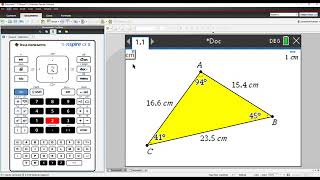















![[김포 장기동 수학학원]08.17(토) 고1 수학3](https://i.ytimg.com/vi/2UdSL2R_gs8/mqdefault.jpg)






