How to store and recall values in Casio fx-991ES Plus 2nd edition [Calculator trick - 2020]
This small calculator tutorial video explains how to store values in Casio calculator fx991ES Plus 2nd edition and later recall it for further usage.
This calculator trick is very useful because saving number in the calculator using sto function and recalling by RCL function is not known by many people. Using Memory of calculator and storing values there helps you in exammination.
Enjoy and share your comments
Check out our other videos:
Complex Number in Casio fx991ES Plus
• How to solve complex number in calcul...
Matrix Calculation
• How to solve Matrix on Casio fx991ES...
Calculus (Differentition & Integration)
• How to do calculus (differentiation &...
Polar & Rectagular form conversion
• How to convert Rectangular to Polar F...
Solving Equations
• How to solve Polynomial and Simultane...
Download Casio 991ES Plus 2nd Edition Emulator Software
• How to download Casio fx991ES Plus 2...
First Steps on Casio 991ES Plus
• First steps with 991ES Plus Scientifi...
How to use Casio fx991ES Plus 2nd edition (Overall)
• How to use Casio fx991ES Plus 2nd ed...


![How to solve complex number in calculator Casio fx991ES Plus [Calculator trick 2020]](https://i.ytimg.com/vi/MQhbpkBeiVE/mqdefault.jpg)
![Tips & Tricks on Casio Scientific Calculator fx991ES Plus 2nd Edition [2022]](https://i.ytimg.com/vi/zloXkMuSL6s/mqdefault.jpg)
![Top 8 must know calculator tricks of Casio fx991ES Plus [2020]](https://i.ytimg.com/vi/4ZYQlazuANY/mqdefault.jpg)
![Settings of Casio fx991ES Plus 2nd Edition [Calculator Tricks 2020]](https://i.ytimg.com/vi/lkpsYBgOcNs/mqdefault.jpg)





![How to use Calculator: Calc and Solve function in Casio Calculator fx991ES Plus [2020]](https://i.ytimg.com/vi/Rxf-iZ2uTLc/mqdefault.jpg)
![How to use Casio fx991ES Plus 2nd edition [SAT, ACT, PSAT, Engineering 2022]](https://i.ytimg.com/vi/lsqH66jf6Tk/mqdefault.jpg)
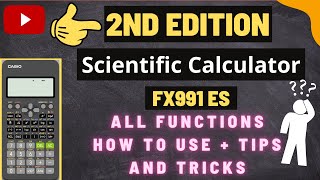
![How to reset calculator Casio fx991ES Plus 2nd edition [2020]](https://i.ytimg.com/vi/SlUAGqG7s38/mqdefault.jpg)
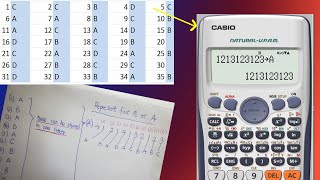

![How to do cross and dot product of Vector on Casio fx991ES Plus 2nd edition [2020]](https://i.ytimg.com/vi/2zDI6T5pKlk/mqdefault.jpg)
![How to do Inverse of a matrix on calculator Casio fx991ES Plus 2nd Edition [2020]](https://i.ytimg.com/vi/HPYKojvWINo/mqdefault.jpg)







