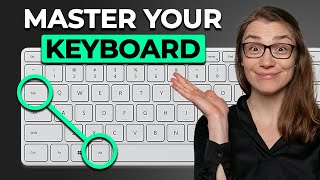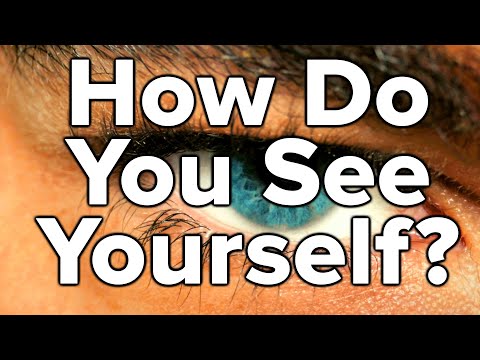How to take a screenshot on a PC or Laptop any Windows 10 7 8.1
How to take a screenshot on a PC or Laptop any Windows Works in 2021 Share This Video . If This Video Helpful then please Leave a LIKE & comment
Prt SC / SysRq Key
#Windows Key + Prt SC / SysRq Key
Snipping Tool / Snip & Sketch
✪ Steps To Take Screenshot
Press Prt screen Button on your Laptop
Open Paint Tool
Click on Paste or press Ctrl + V
Edit Your Screenshot As Want
Save It
Done
In this tutorial, find out how to take a screenshot on your PC and learn how to find the screenshot. Learn about the Snipping Tool and how to use the print screen keyboard shortcuts.
I walk through how to launch the snipping tool and how to use the tool. I also walk through a few different keyboard shortcuts to take a screenshot. Take full screen snips, window snips, rectangular snips, or free form snips. No download required! Take screenshots of your desktop, browser, games, or other apps.
Where are my screenshots saved?
For the Snipping Tool, you can choose where to save the screenshot.
Windows + Print screen saves screenshots to C:\Users\(YourName)\Pictures\Screenshots
Print Screen saves screenshots to C:\OneDrive\Pictures\Screenshots (as long as you have oneDrive sync enabled. Otherwise your screenshot is available via the clipboard and you need to paste into Paint and then save the file)