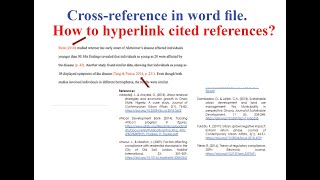How to Turn Off Automatic Hyperlinks in Word | Disable Automatic Hyperlinking in Word
➤➤ Social Media JOB OPPORTUNITIES! (Work from home | No experience required): Click here to learn more: shorturl.at/jKSX2
➤ SUBSCRIBE to get NEW Tutorials Every Week ! Click here: ➜ shorturl.at/jnozH
When typing a URL into your Word document, you may not want it to automatically create a hyperlink each time. You can disable this feature easily in the settings.
Just follow these simple steps outlined in the video.
1.) Click on File, then Options
2.) Click on "Proofing", then click on "AutoCorrect Options"
3.) On the "AutoFormat as you type" tab, uncheck "Internet and network paths and hyperlinks."
4.) Now click on the Autoformat tab. Uncheck the box for "Internet and network paths and hyperlnks" for this one as well, then click OK.
5.) Click OK again to save your settings.
Your hyperlinks will no longer automatically turn into a hyperlink.
Know someone who would benefit from this video? Share it with them! • How to Turn Off Automatic Hyperlinks ...
*We may earn a commission from products purchased through our links. The cost to you is the same whether you use our links or not. We gladly put the money back into creating helpful content for our channel.