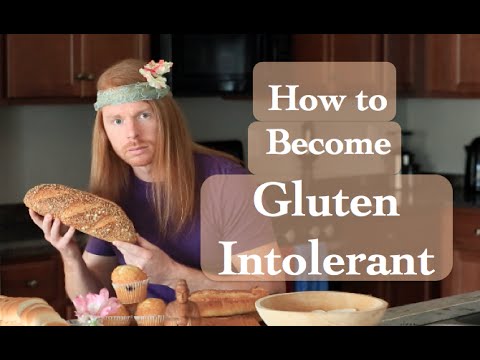How to Turn Off Meta AI on Facebook
In this video I'll show you how to turn off Meta AI on Facebook.
Timestamps:
Introduction: 0:00
Steps to Turn Off Meta AI on Facebook: 0:22
Conclusion: 1:24
Check out my website for other great tutorials about all kinds of technology: https://maxdalton.how/
Support this channel by becoming a member: / @maxdalton
#facebook #facebooktips #techtips #tutorial
Video Transcript:
Do you just want to search Facebook without having to go through Meta AI to do it? While Meta AI can be helpful, it's not for everyone. Thankfully, if you want to turn off Meta AI in the Facebook app and get your search button back, you can easily do that.
Step 1. Open the Facebook app on your iPhone, iPad or Android device, and then tap the "Meta AI" icon at the top of the screen. The Ask Meta AI screen opens.
Step 2. Tap the "Meta AI" icon in the search bar. The Meta AI chat window is displayed.
Step 3. Tap the "I" icon at the top of this window. The Meta AI screen is shown, displaying options associated with Meta AI in Facebook.
Step 4. Tap "Mute." A Mute Messages window opens where you'll be given different options for how long you can mute Meta AI.
Step 5 . Tap to choose how long you want to mute Meta AI for on Facebook. Because I want to mute Meta AI indefinitely, I'll choose "Until I Change It." You won't be able to interact with Meta AI on Facebook until either your defined time runs out or you reenable the feature.