How To Turn OFF Touchscreen on a Chromebook
In this video I show you how to turn off Touchscreen function on a Chromebook. This method only works for Chromebooks.
To turn off the TouchScreen, press Search, Shift and T
To turn off the TouchPad, press Search, Shift and P
The product links below are affiliate links. As an Amazon Associate I earn from qualifying purchases. I may receive a commission if you make a purchase after clicking on one of these links.
PRODUCT LINKS:
HP Chromebook X360 14b
https://amzn.to/3ujay5E
Visit my Amazon storefront to view products that I have reviewed. As an Amazon Influencer I earn a small commission on eligible products.
https://www.amazon.com/shop/miggyelite'>https://www.amazon.com/shop/miggyelite
RELATED VIDEOS:
Here is the Short version of this video
• Turn Off Touchscreen On Chromebooks #...
How To Hardware Reset a Chromebook
• HP Chromebook Not Charging FIX
Visit my Amazon storefront to view products that I have reviewed. As an Amazon Influencer I earn a small commission on eligible products.
https://www.amazon.com/shop/miggyelite'>https://www.amazon.com/shop/miggyelite





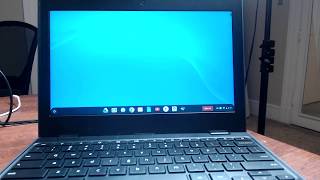
![Best Chromebooks 2024 [don’t buy one before watching this]](https://i.ytimg.com/vi/JiiszpWaKqU/mqdefault.jpg)










![Best All In One PC 2024 [don’t buy one before watching this]](https://i.ytimg.com/vi/Kp_T-9OIqI8/mqdefault.jpg)











