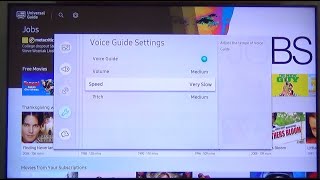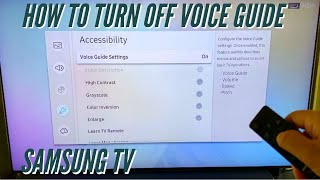How To Turn OFF Voice Guide On Samsung Smart TV
Here's how to turn off voice guide on the Samsung Smart TV.
Read: https://www.webproeducation.org/howt...
Samsung Smart TVs come equipped with a variety of features designed to enhance your viewing experience. One of these features is the Voice Guide, which provides audible descriptions of menu options and onscreen content for users with visual impairments.
While this feature can be incredibly useful for some users, it may not be necessary or desired for others. If you find yourself wanting to turn off the Voice Guide on your Samsung Smart TV, you'll be pleased to know that the process is straightforward. Here's how to do it.
How To Turn OFF Voice Guide On Samsung Smart TV
How To Disable Voice Guide On Samsung Smart TV
Step 1: Go to the home screen of your Samsung Smart TV. Press the home button on the remote control if you're not on the home page.
Step 2: Using your remote control, scroll left once to the TV menu. From the TV menu, scroll down to get to "Settings". Press "OK" on the remote to access the Settings menu, then scroll until you get to "All Settings" and select it.
Step 3: Within the All settings menu, scroll to "General & Privacy". Press "OK" and then select "Accessibility." At this point, select the "Voice Guide Settings" option.
Step 4: At this point, select "Voice Guide" and the checkbox should turn grey meaning that the option has been disabled.
SAMSUNG 55Inch Class QLED 4K Smart TV
https://amzn.to/4amqsf8
Samsung Galaxy A25 5G, Factory Unlocked GSM:
https://amzn.to/3wKYjQe
Samsung Galaxy S24 Ultra (Factory Unlocked):
https://amzn.to/3UprMJi
Samsung Galaxy A15:
https://amzn.to/48Mas5A
Samsung Galaxy A05 (Unlocked):
https://amzn.to/3uaivK7
SAMSUNG Galaxy FIT 3:
https://amzn.to/3IxyGVK
My Gear for Youtube videos
Main Camera (iPhone 13 pro): https://amzn.to/3GZztve
Tripod: https://amzn.to/35acqRa
Cell Phone Tripod Adapter: https://amzn.to/3v3wFuI
Lights: https://amzn.to/3vkoGK7
As a full disclosure, I use affiliate links on this channel, and purchasing through these links earns me a small commission. The price you pay will be the same!
Website: https://www.webproeducation.org
Facebook: / webproeducation.org
Twitter: / webpro_e
Instagram: / webproeducation