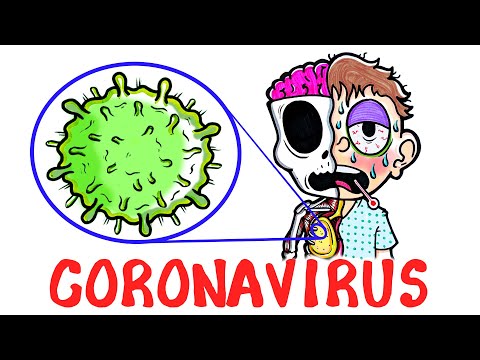How to Unhide a Chat on WhatsApp 2024? Reveal Hidden Chats on WhatsApp
Lost track of conversations tucked away in WhatsApp's archives? No problem! Here's a quick guide to reveal those hidden gems: simply toggle on "Keep chats archived" in settings, head to "Chat," tap on "Archive," and unhide by longpressing and selecting "Unarchive." Easy peasy! Got any questions? Drop them below!
#TechNeo #techtutorials #howto #whatsapp #whatsapptips #chatrecovery
Video Chapters
[00:00] How to reveal hidden chat on WhatsApp?
[00:11] How to find archived chats on WhatsApp?
[00:29] How to unhide chats on Whatsapp?
About the feature:
WhatsApp's hide/unhide feature allows users to archive and unarchive chats, effectively hiding them from the main chat list.
Benefits:
1. Organization: Users can declutter their main chat list by hiding less important or inactive conversations, keeping it neat and easy to navigate.
2. Privacy:It provides a level of privacy by hiding chats from prying eyes who may have access to your phone, ensuring sensitive conversations remain discreet.
3. Ease of Access:Archived chats are still accessible whenever needed, ensuring users don't lose important conversations while maintaining a streamlined chat experience.
Overall, the hide/unhide feature in WhatsApp offers users flexibility in managing their chat list while maintaining privacy and ease of access to archived conversations.